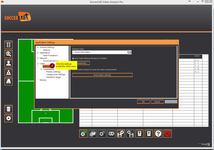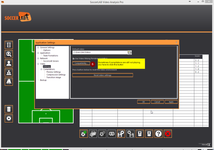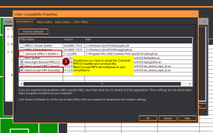The following macros are not currently supported in the header:
- style
SoccerLAB Documentation
Reset video filters when videos or compilations are not playing properly
When your videos, compilations or production of video clips is not working properly anymore, it is possible you need to reset your video filters on your windows system.
We've provided a guid below on how you can do this inside the analysis tool.
Step-by-step guide
- Open the Settings dialog
- Select the video settings page
- Reset the video filters on your system holding the CTRLor SHIFT key when pressing the "Reset video settings" button
- Select the 3 video filters as shown inside the screenshot
- Always confirm "Yes"
If videos / compilations / batch encodings still not working please complete step 6 and 7 - Click the compatibilty button
- Enable cyberlink in stead of MainConcept when cyberlink is available on your system
SoccerLAB Documentation