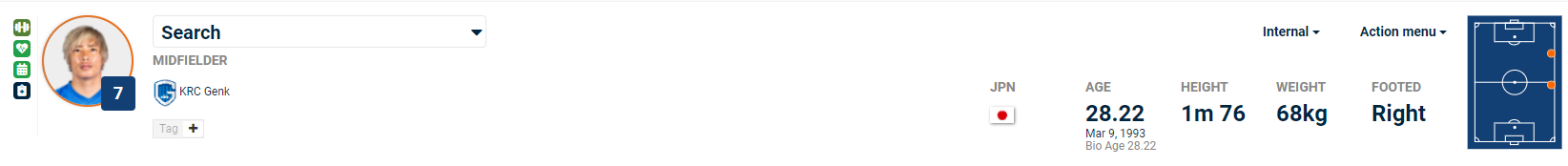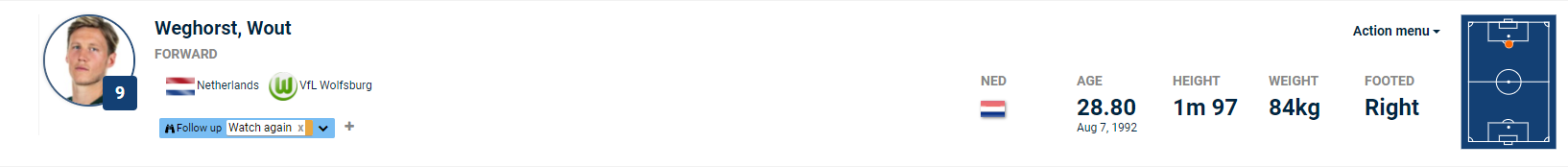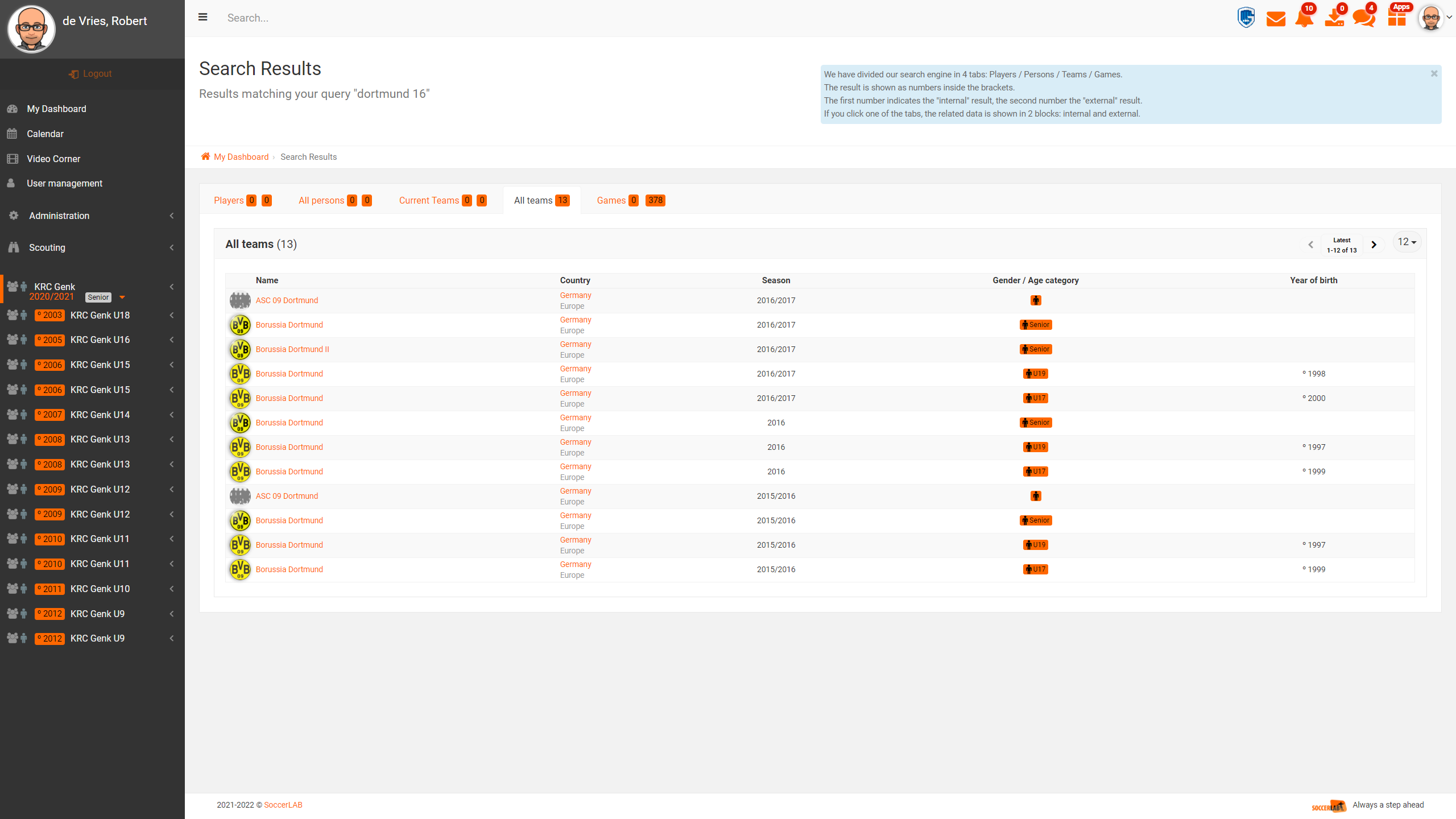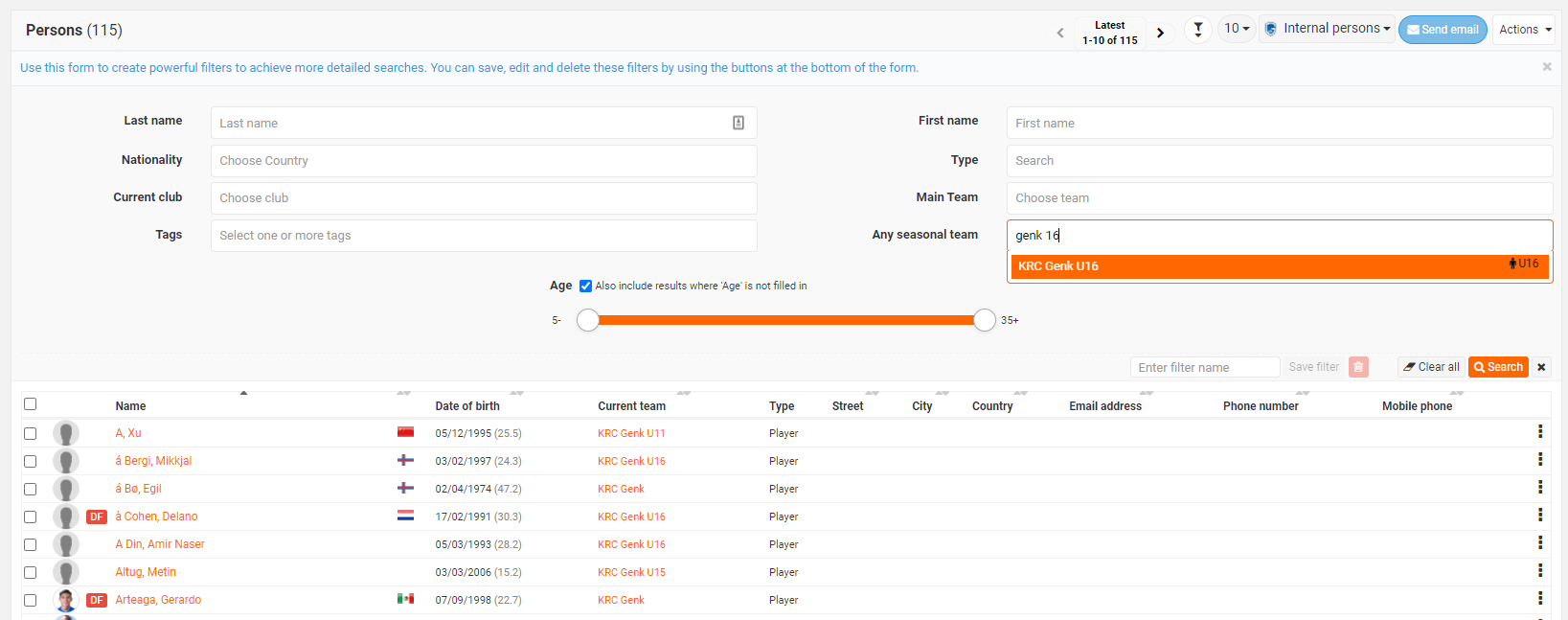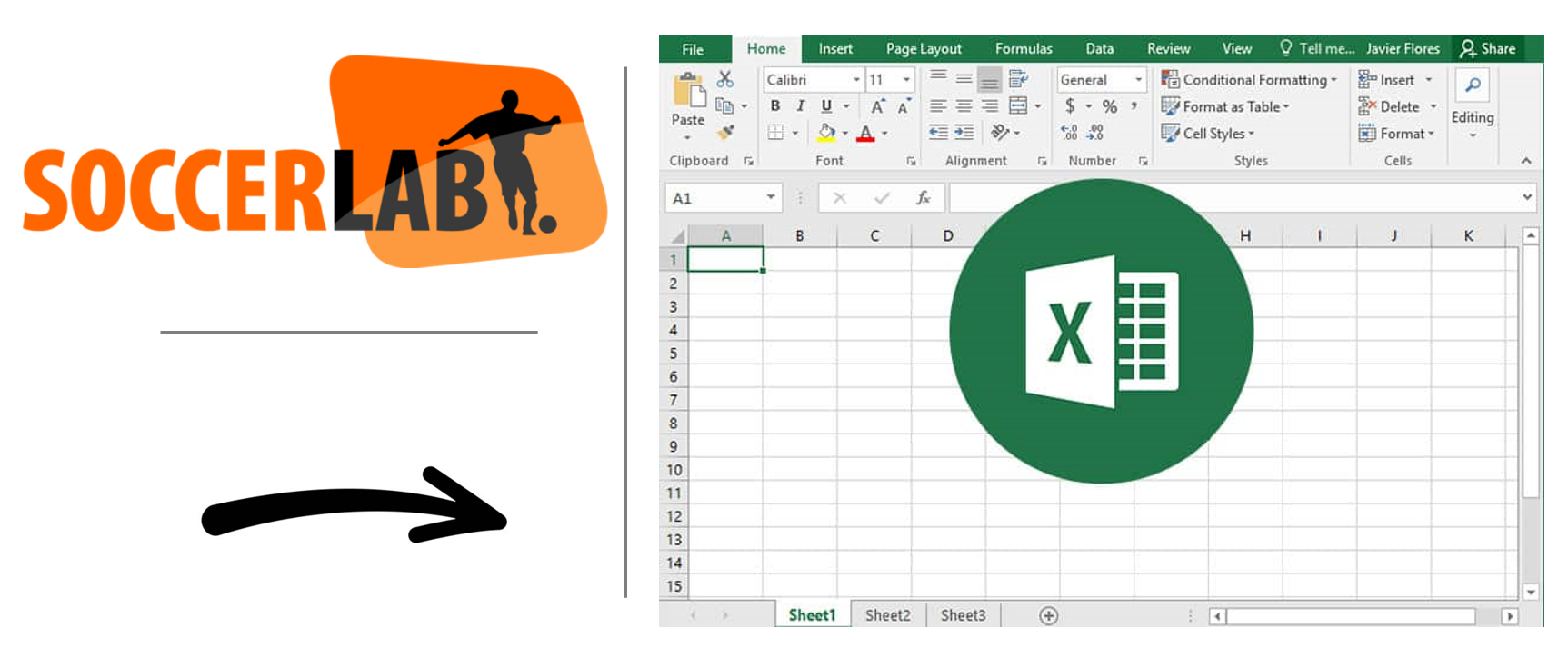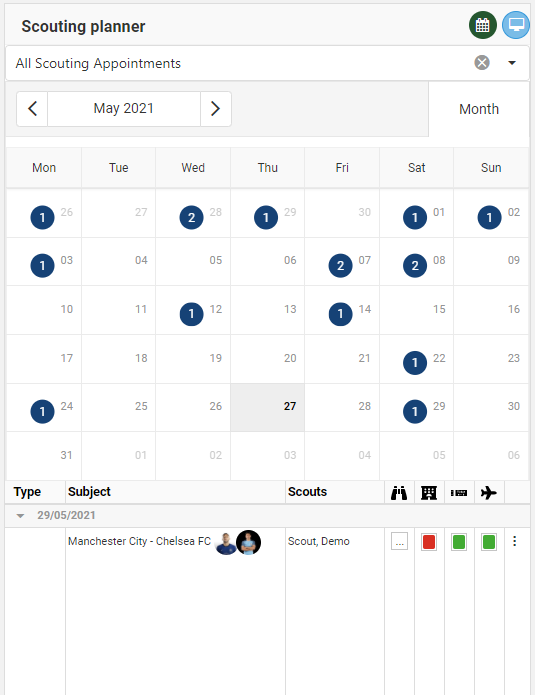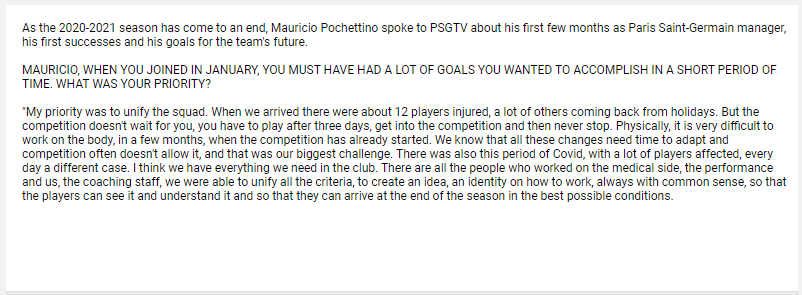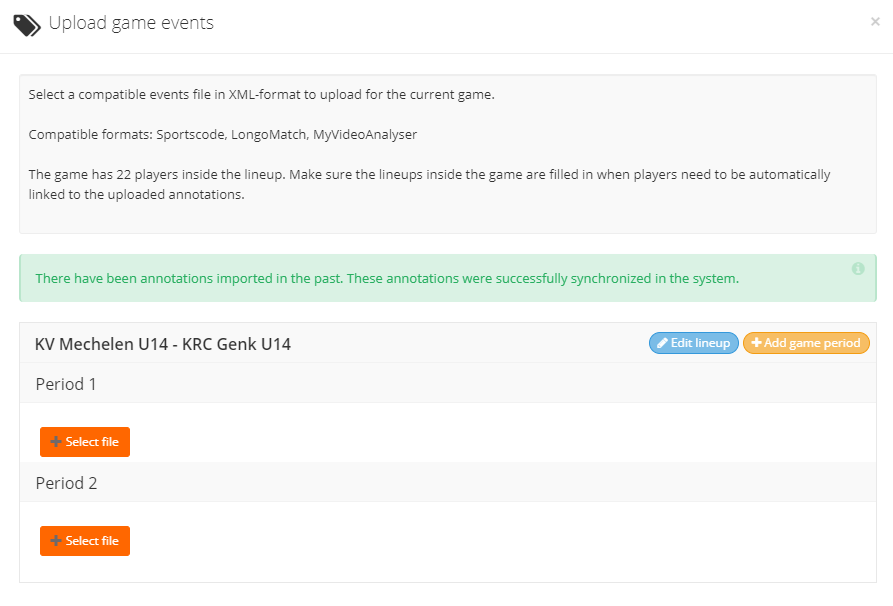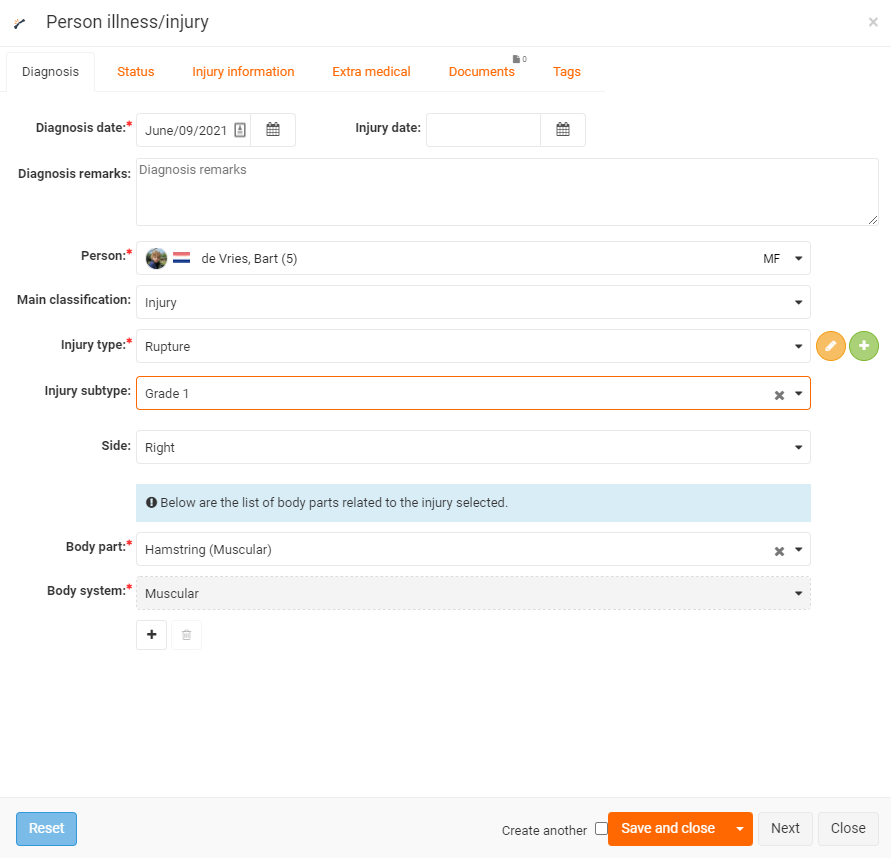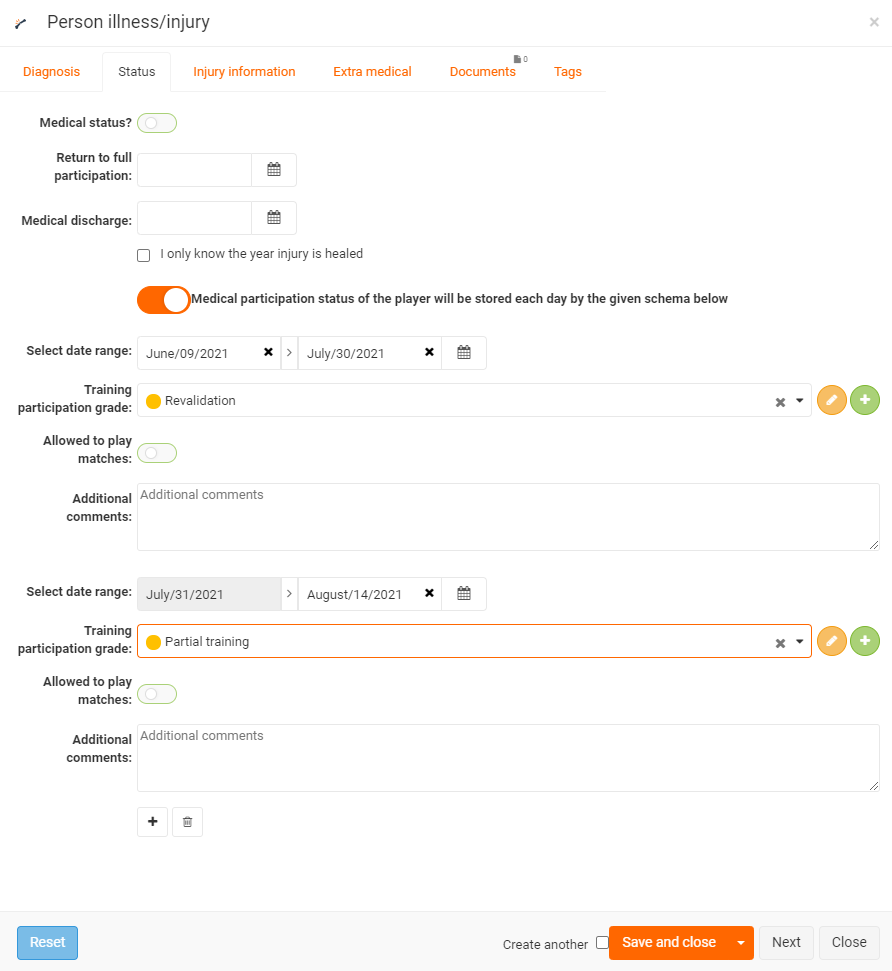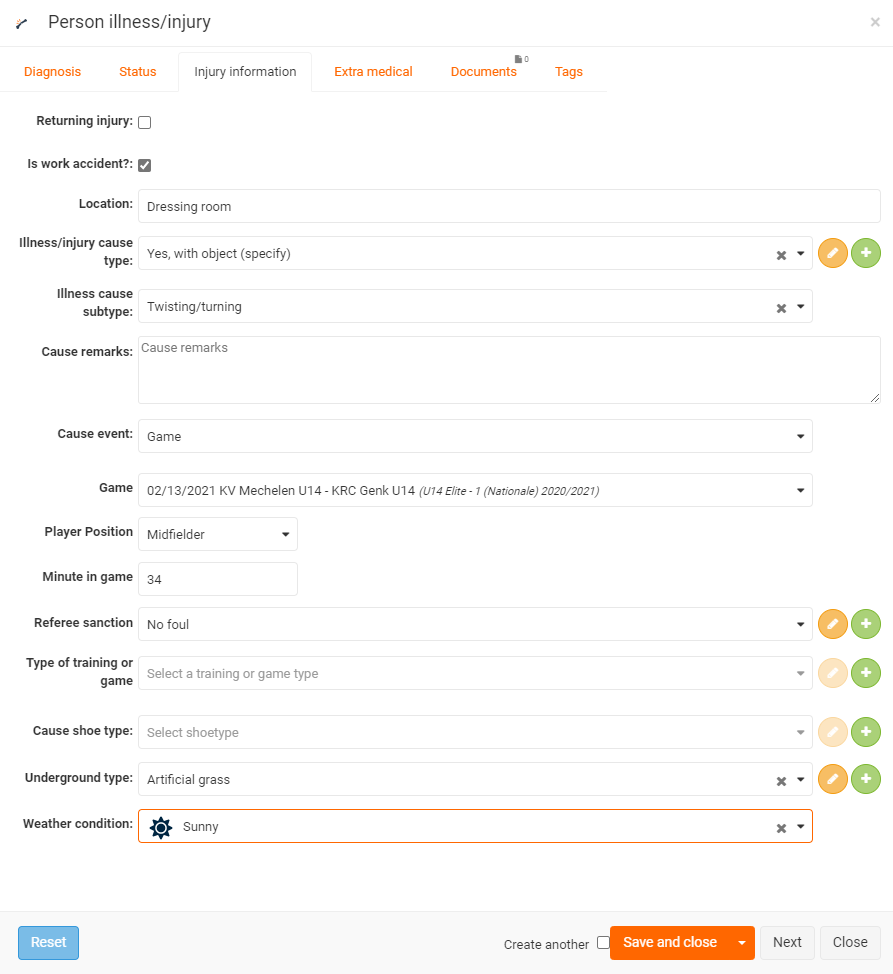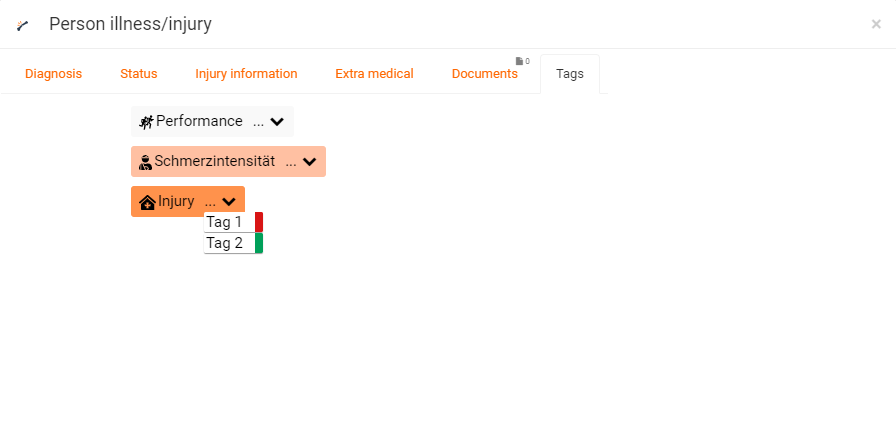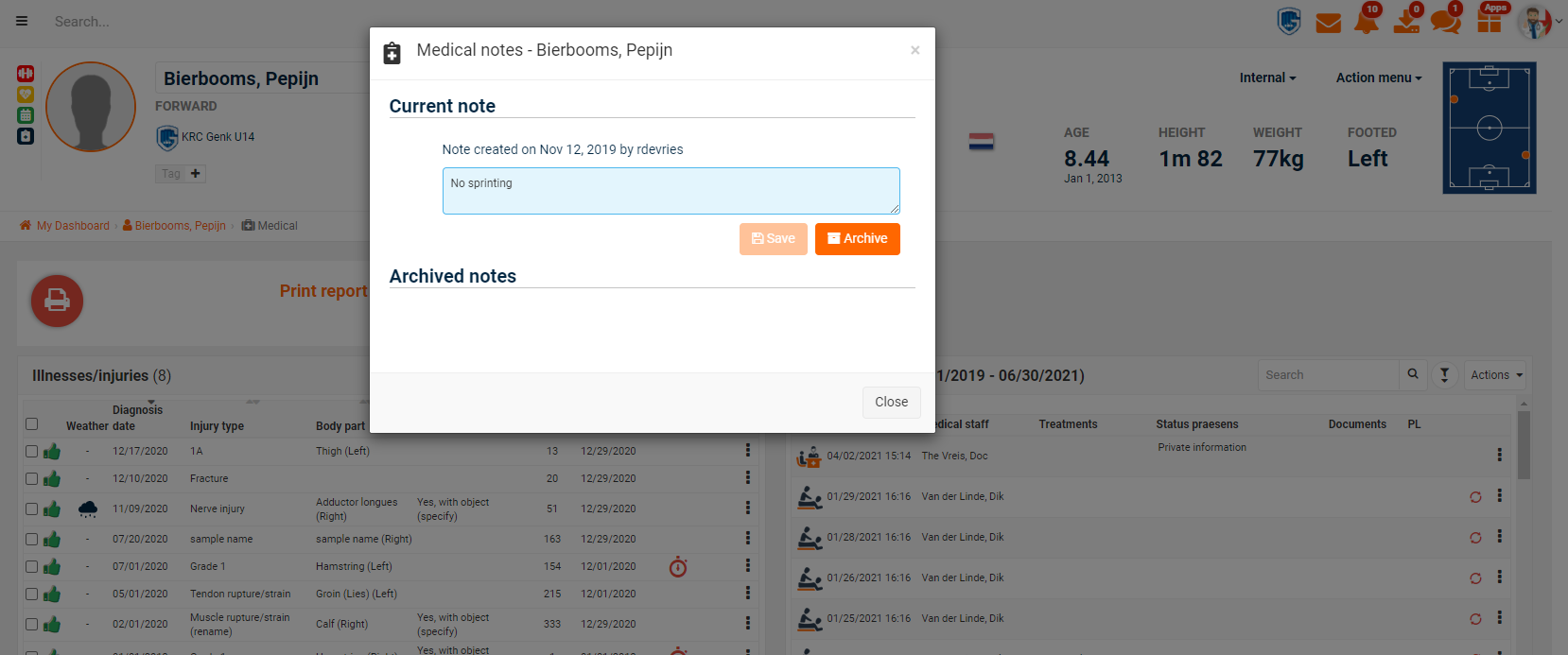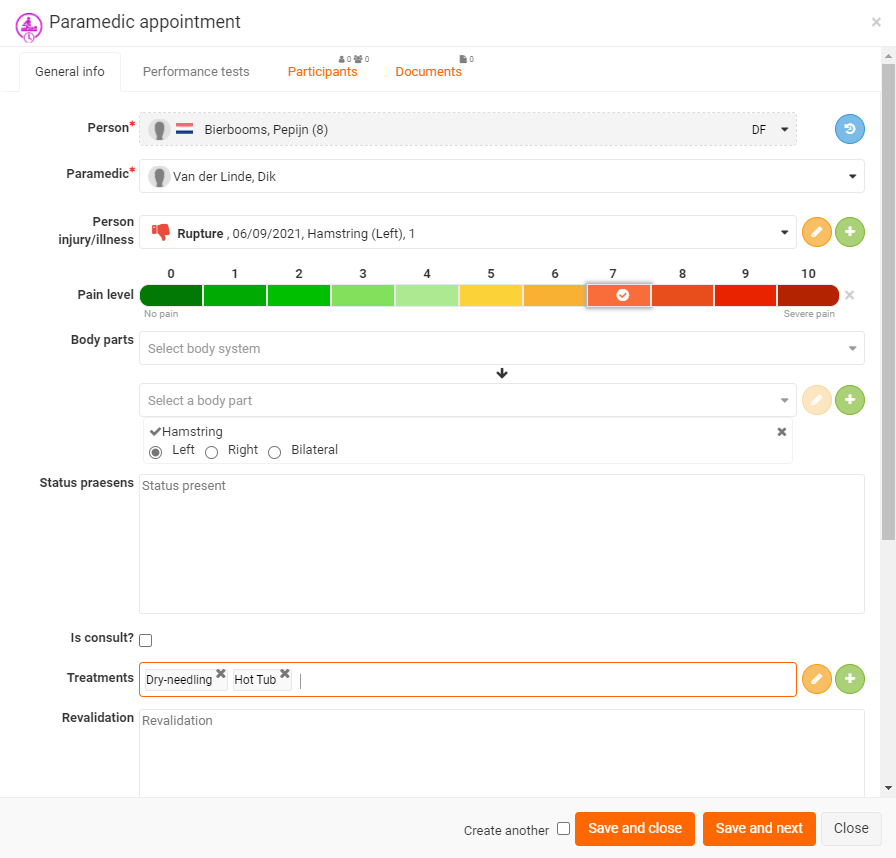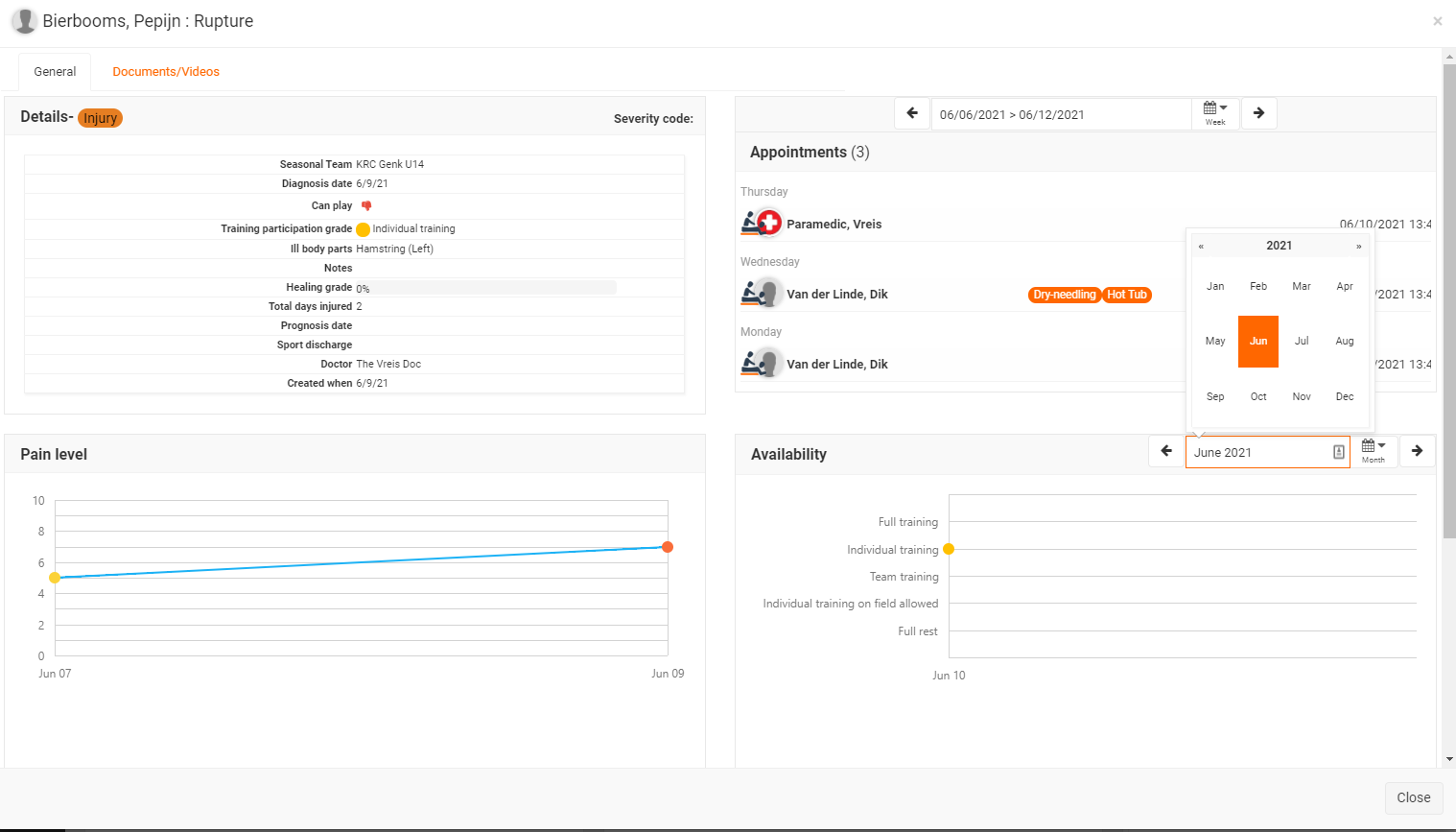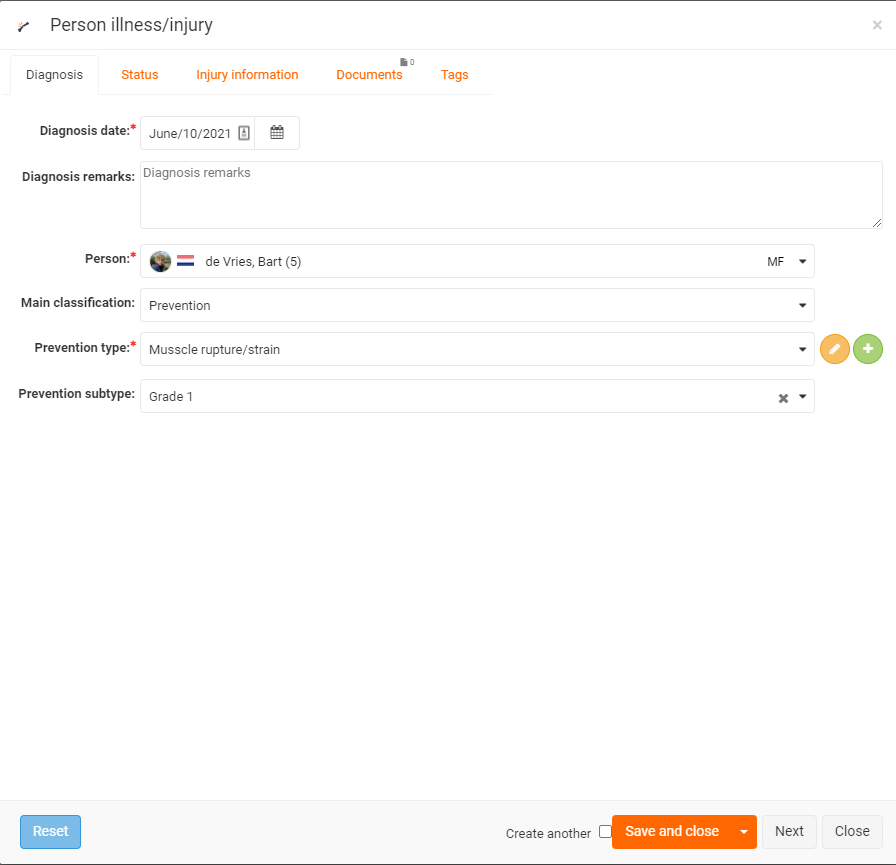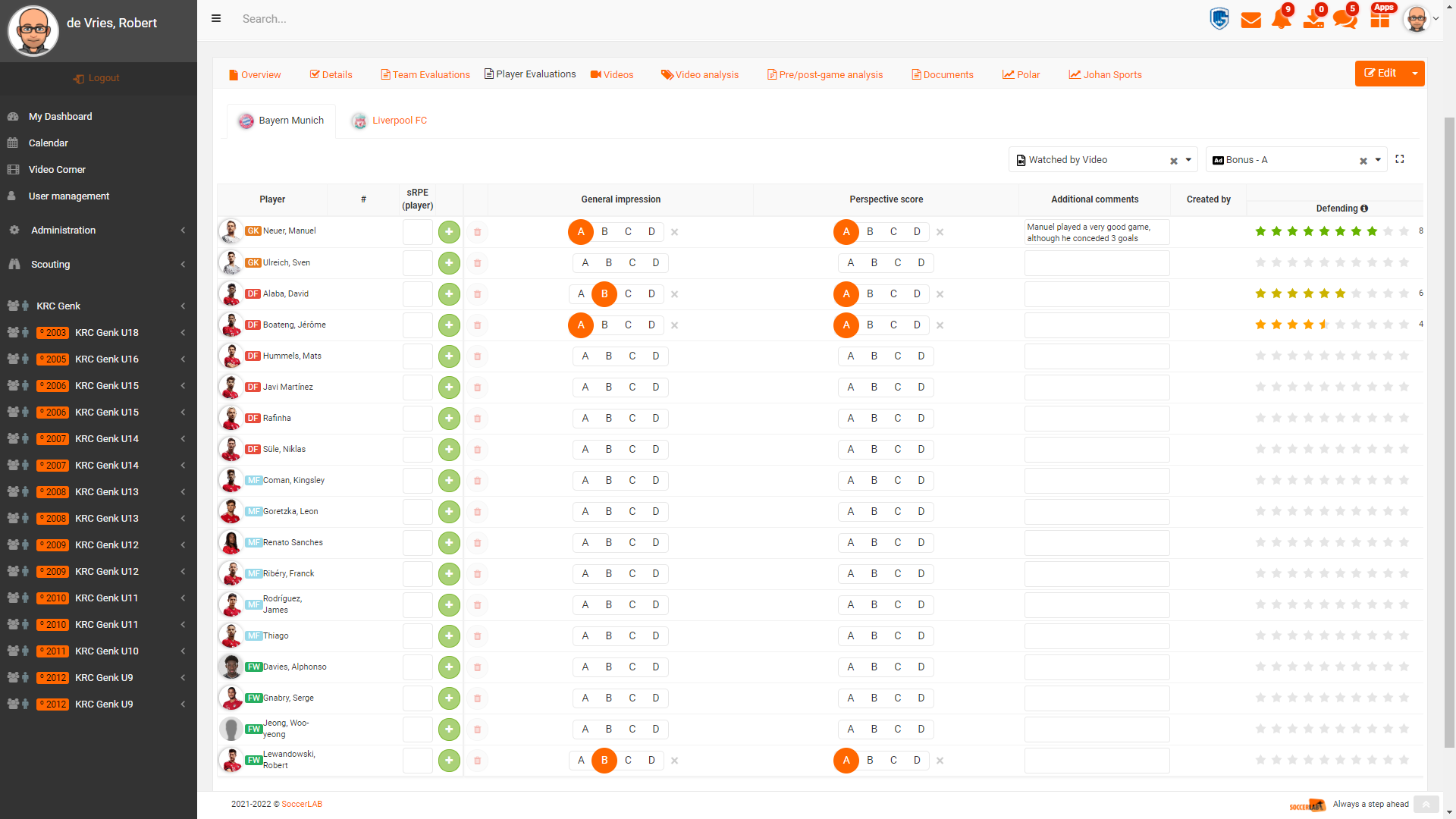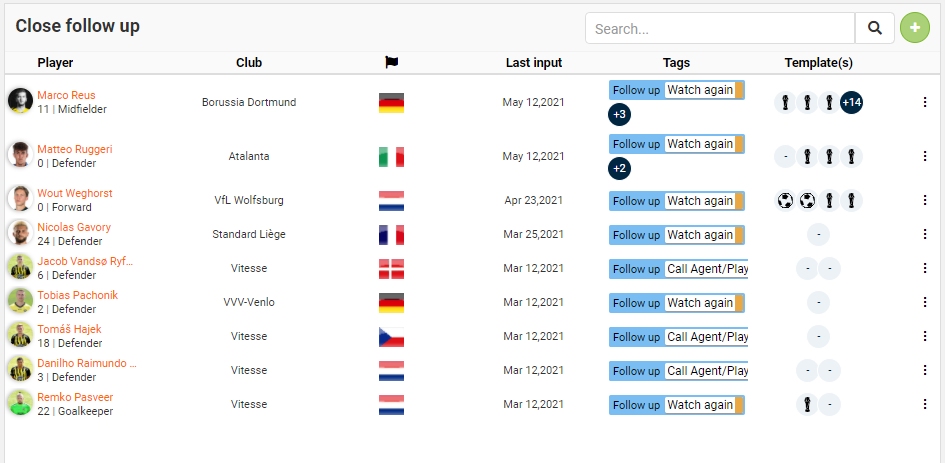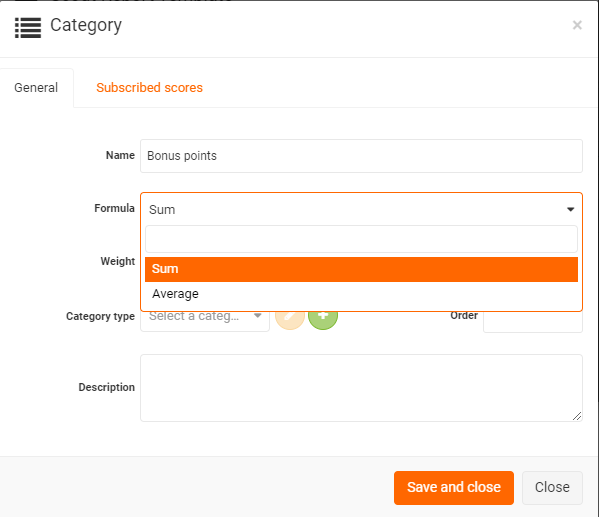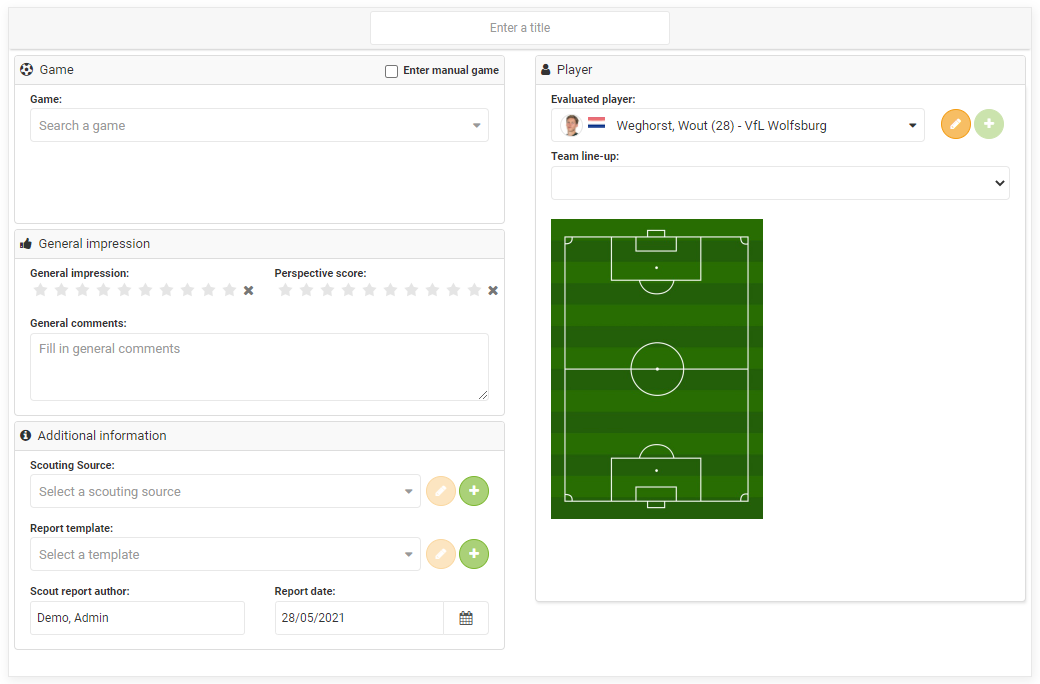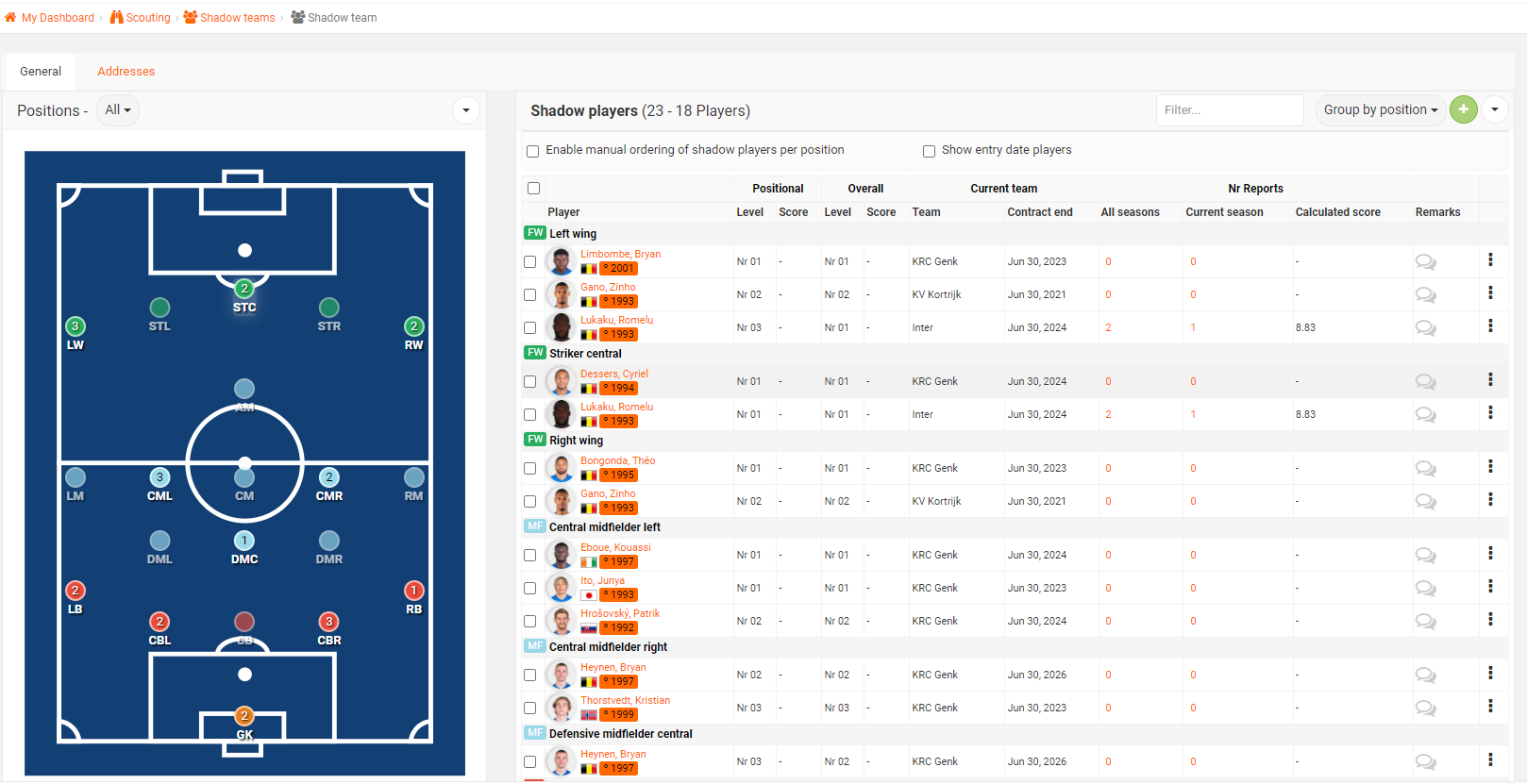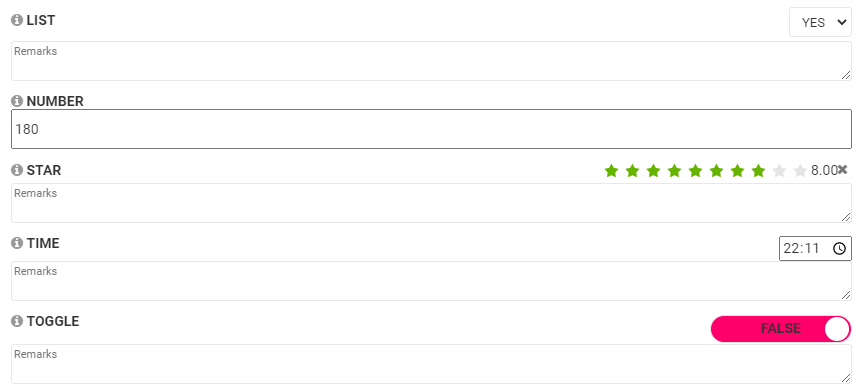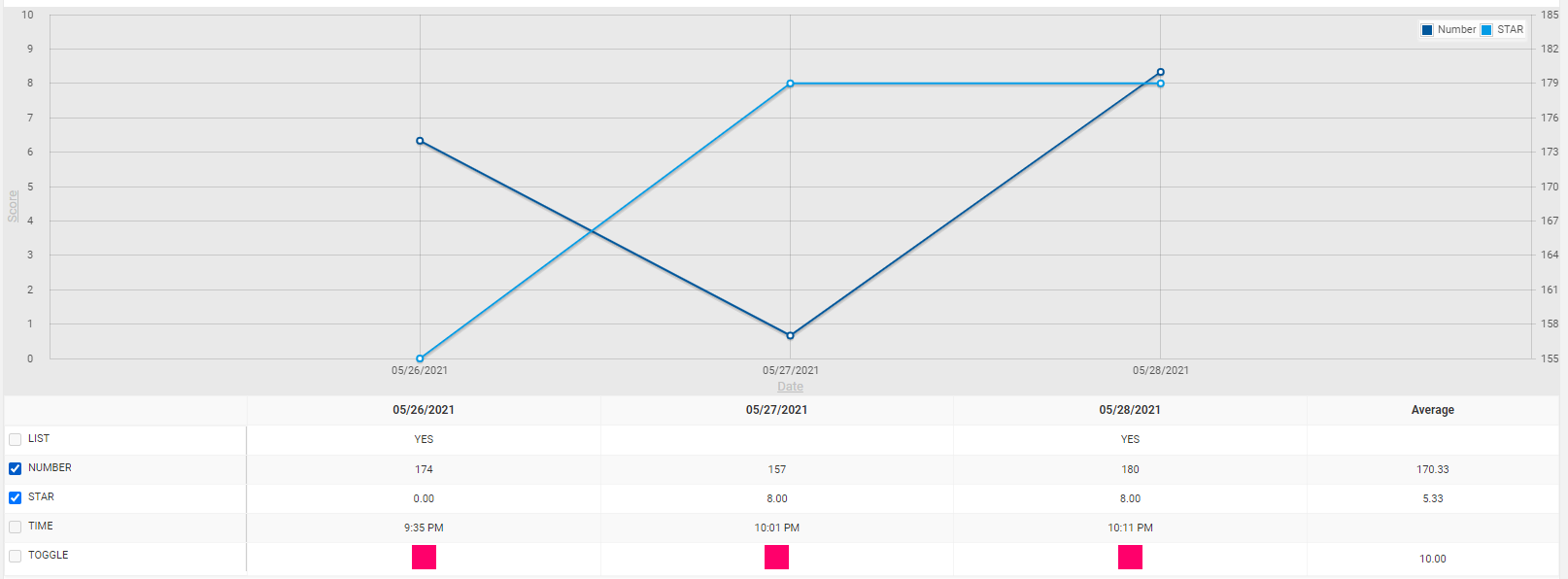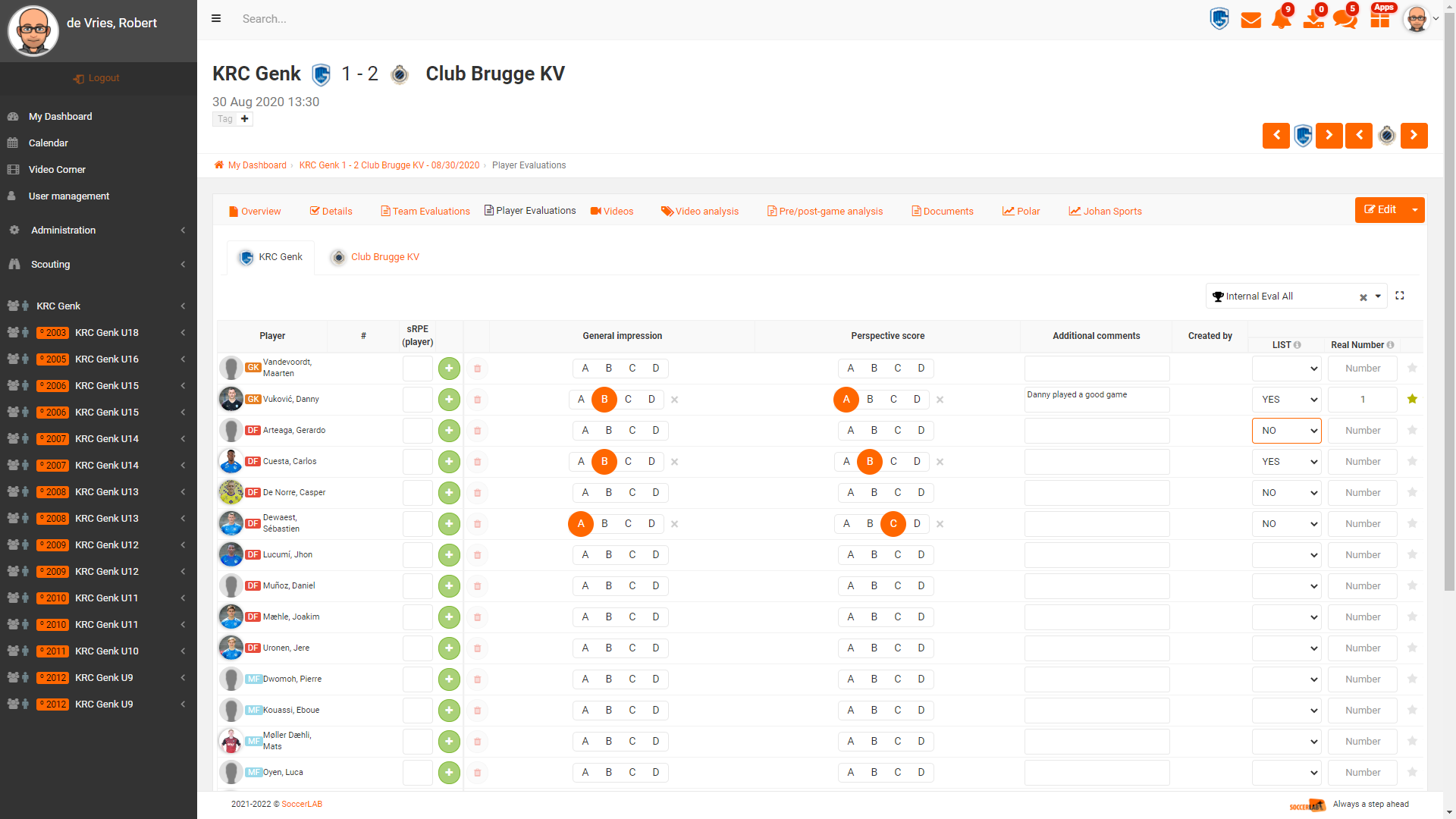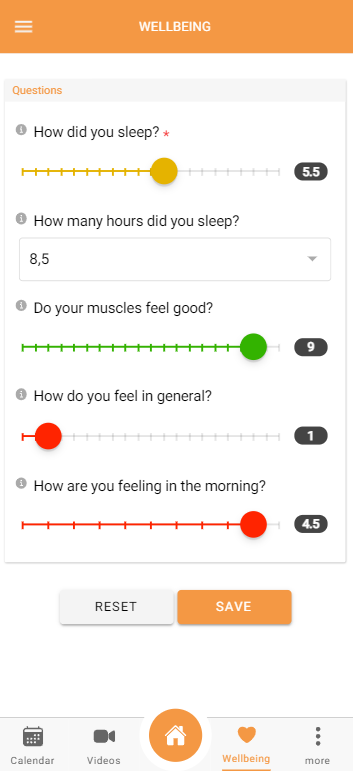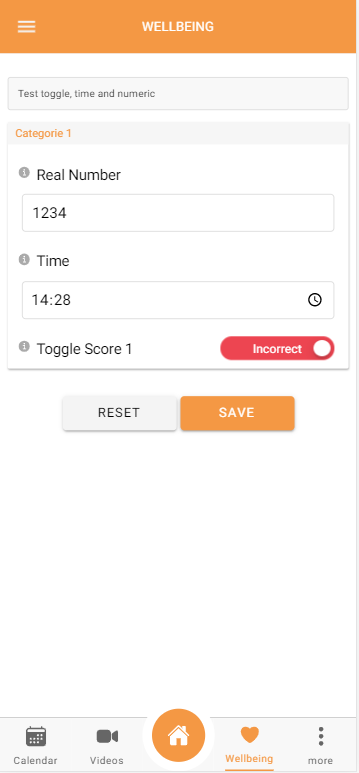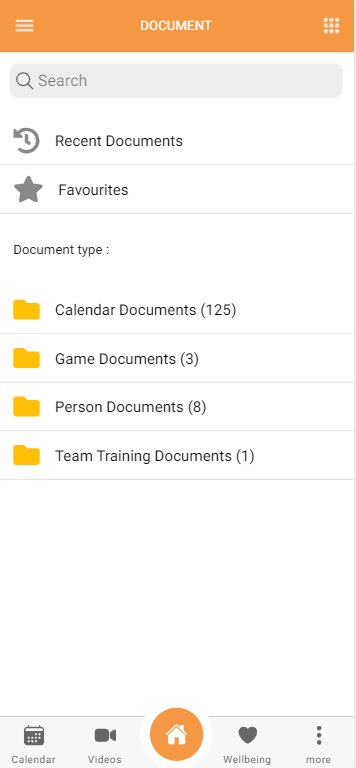- style
SoccerLAB Documentation
2021/3 SoccerLAB Release Notes
Hereby we present the release notes of Feature Release 2021/3.
All listed features are published inside your own SoccerLAB environment or will be on a short notice.
Inside this overview we show the most important new features and changes, but we have also made
several smaller improvements.
Be aware that not all features might be in your environment yet.
If you have a specific question or want more information, please contact your consultant.
*Please note; all screenshots and texts represent fictitious data, no confidential club/team/player data is published
Table of Contents
*If you click a subject you are immediately redirected to this specific subject
General Features
New player header
The Internal and External player header are cleaned up and made more equal.
Inside the ACTION menu you will notice the difference as well.
Internal:
External:
Search team and seasonal team
A tab is added where we show the result of "Teams", so not only current teams are shown but if needed also teams from the past.
By searching a team name and a year the results will be shown.
Administration → Addresses: improvement on filtering
An additional option is added to the advanced filtering: Any seasonal team
We noticed especially staff working in multiple teams where not shown properly.
By using the "Any seasonal team" filter, the full squad is shown, so players and staff.
Export personal data to Excel format
A generic Excel document is created allowing you to export data related to players and staff:
- Addresses
- Guardianship info
- Personal identities
- Health insurances
- Bank accounts
- Etc
Dashboards
Scouting planning overview widget
A new widget is available showing all scouting appointments (scouting planning) or of specific tournaments.
You select any of your calendar filters, so based on this filter the scouting planning will show:
Widget showing plain text
If you want to bring news or write down a guideline, you can use the text widget to just display plain text on each dashboard type:
- Main
- Team
- Player
Module 03 - Online analysis
Improved XML import - Playermapping
When importing a Sportscode or MyVA XML, it is possible to directly map players.
Meaning the player tagged inside the xml those events will be automatically linked to the player profile inside SoccerLAB.
We have improved the playermapping itself and the speed of uploading.
Module 06 - Medical
New medical form
The injury card has a new format, showing the information in tabs. Pls contact your CSM if you want to use the new format.
Steps of training participation
The status tab allows to mark the steps a player needs to return to play. You can define the days a player has to stay in a certain training participation grade with the From To dates. Pls ask your CSM to get the settings and rights to use this new feature.
Injury information - Location and Work Accident
2 new data fields are introduced to the injury form, you can enter the location of an injury and mark, if the injury should be registerred as "working accident".
Tags
Generic tags can be assigned also to injuries / illnesses / preventions. This makes it possible to filter on injuries based on the tags and even use the new audit trial tags, to follow a certain process of an injury. The tags are managed inside the Tag Management.
Improved Medical notes
The medical notes entry and overview inside the player profile has improved, pls click next to the player picture the 4th icon to open the medical notes of the player.
Pain level in Medical diary
Inside the medical diary form the "Pain level" could be activated, so indicate the subjective feeling of the player (scale 0-10).
Pain level in historical view
The Pain level can also be added to the historical view of the injury. In combination with the progress (scale of 5) or instead of the progress. Additionally, the pain level will be shown in list views of injuries (latest entered pain level related to that injury) and also inside the medical diary.
Prevention has improved
The option to manage preventions has been approved. So indicating a player could get injured if no action is taken can be registered. The format is adapted to the new injur form in tabs, and also the data fields can be configured to be almost the same as for a real injury. Pls check with your CSM, which settings you would like to use.
Module 8 - Scouting
Advanced scouting within a game
Inside the Player evaluations of a game form it is possible to select a Source and a Template.
So not only Quick scouting is available, but also detailed scouting.
Player follow up
On the main dashboard a widget related to "Tags" is added.
You link several tags to a player profile, inside the setting of this widget it can be decided which tags to show or even hide.
Widget displaying highlights
Inside this widget, scores of a criteria/category/GS/PS/CS can be displayed in several ways:
- Number
- Letter
- Icon
- Drop-down
Played games
Inside the existing widget "Games" we added a filter option.
Meaning you can filter by:
- All games
- Scouted games
- Scouted games without reports for the player
- Scouted games with reports for the player
This can help out checking if a player was watched in several games, but for some games no report was created because he might underperformed.
Total sum of a category
A new setting within the template is added to set the category as SUM instead of an AVERAGE.
This SUM can be used within the new widgets.
Ea: A category consists of 6 criteria, so the max sum could be 60 (when rating 1-10), when a player scores 20 points, we calculate a score of 30% in relation to the 60.
Scouting form adjustment
Source and template
We now show the Source and Template below each other.
Title
A setting is added to show a Title, this title is copied over from the report template name, but it is possible to overwrite this title.
Shadow teams - blue pitch
We are switching over from GREEN to a BLUE pitch, inside the player header and the shadow team this is already adjusted.
On all other places, this will be adjusted soon.
Module 08 - Calendar
Module 12 - Player Development
Inside the player app (mainly for wellbeing purpose) we have added new types of criteria:
- Time
- Numeric (only numbers allowed)
- Toggle (slider with an option Left or Right)
Wellbeing overview
This also shows on the Wellbeing overview inside the player profile
Advanced player evaluation inside a game
Inside the Player evaluations of a game form it is possible to select a Template.
So not only Quick evaluations are available, but also detailed evaluations.
Apps
Scout and Player app - color settings for scores
Scores are now displayed according to color settings.
A lower score is indicated RED a higher score GREEN, of course depending on the setting of the criteria (inverse score)
Player app - new types of criteria → see Player development
Inside the player app (mainly for wellbeing purpose) we have added new types of criteria:
- Time
- Numeric (only numbers allowed)
- Toggle
Document section
The UI of the document section is improved so you can browse by category or type.
You can mark your favorites and use the "open" search to find your documents.
SoccerLAB Documentation