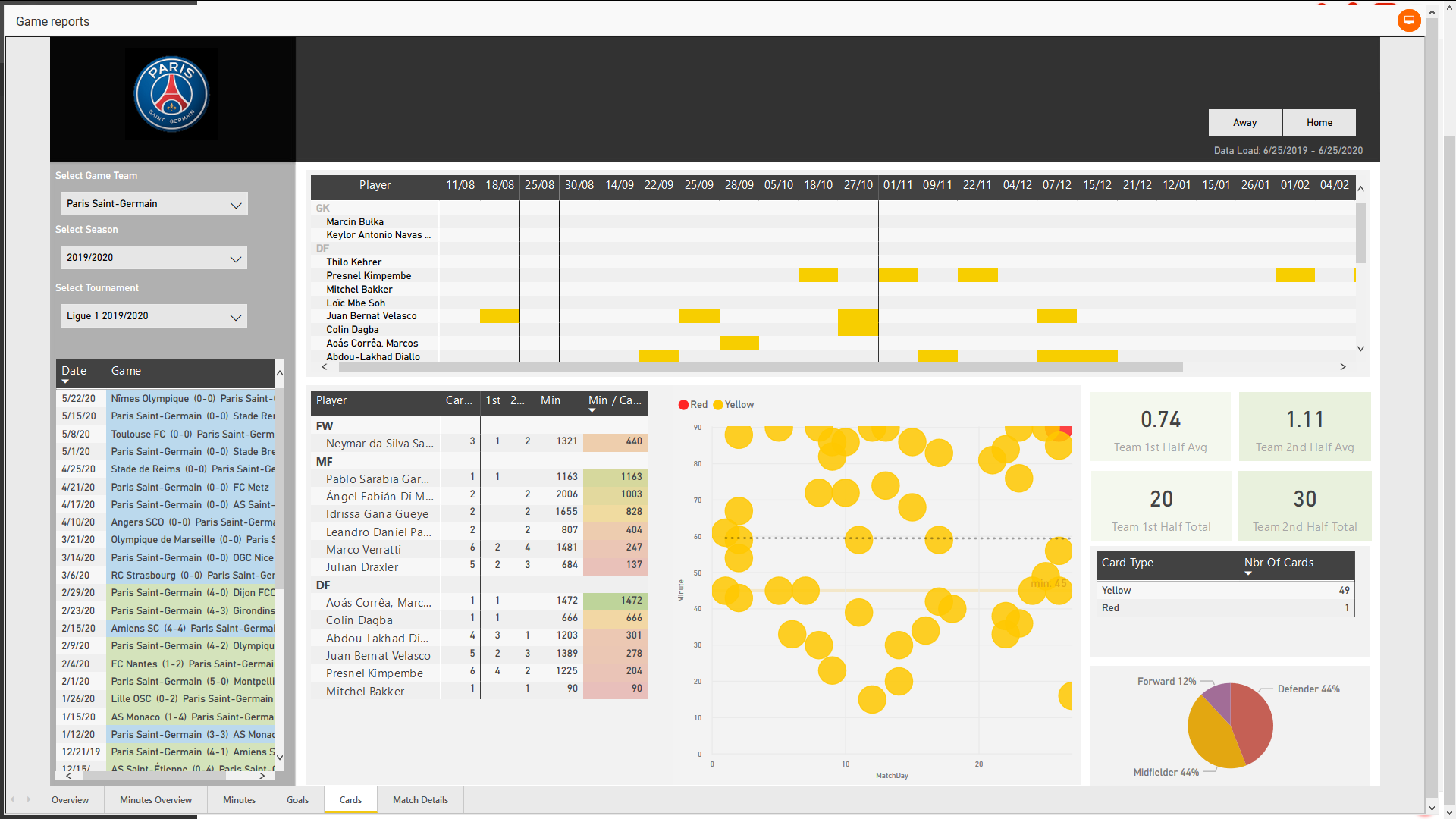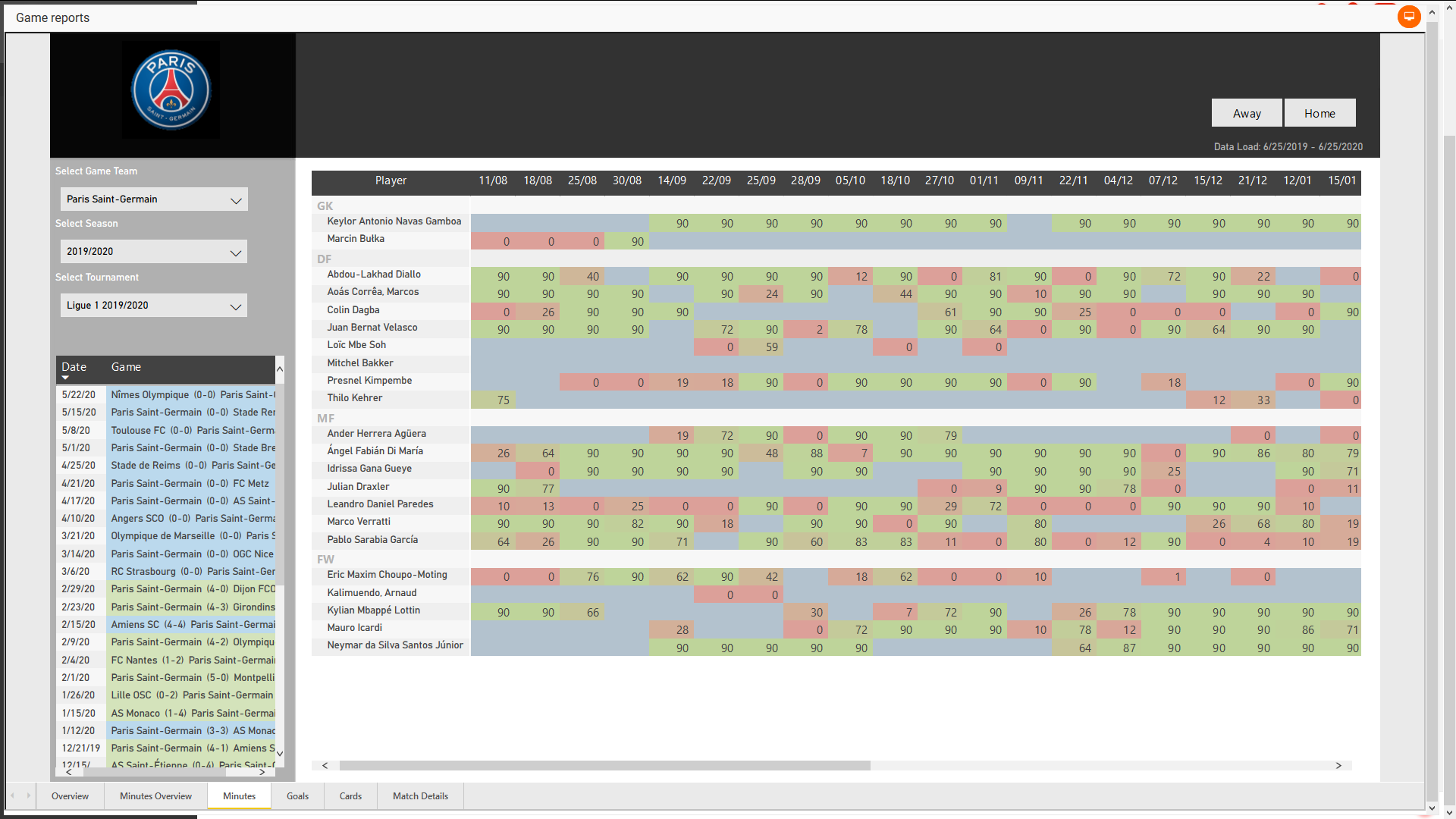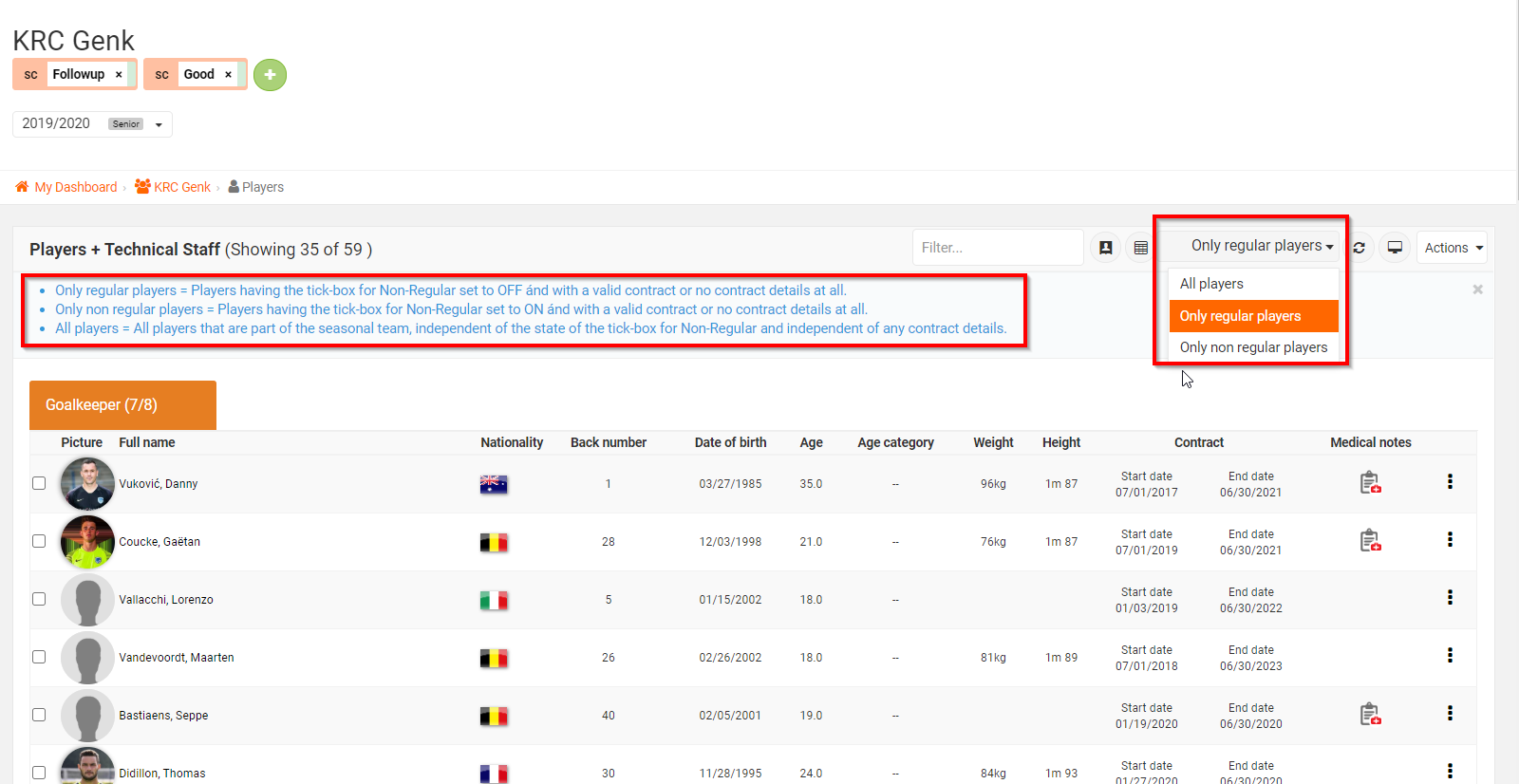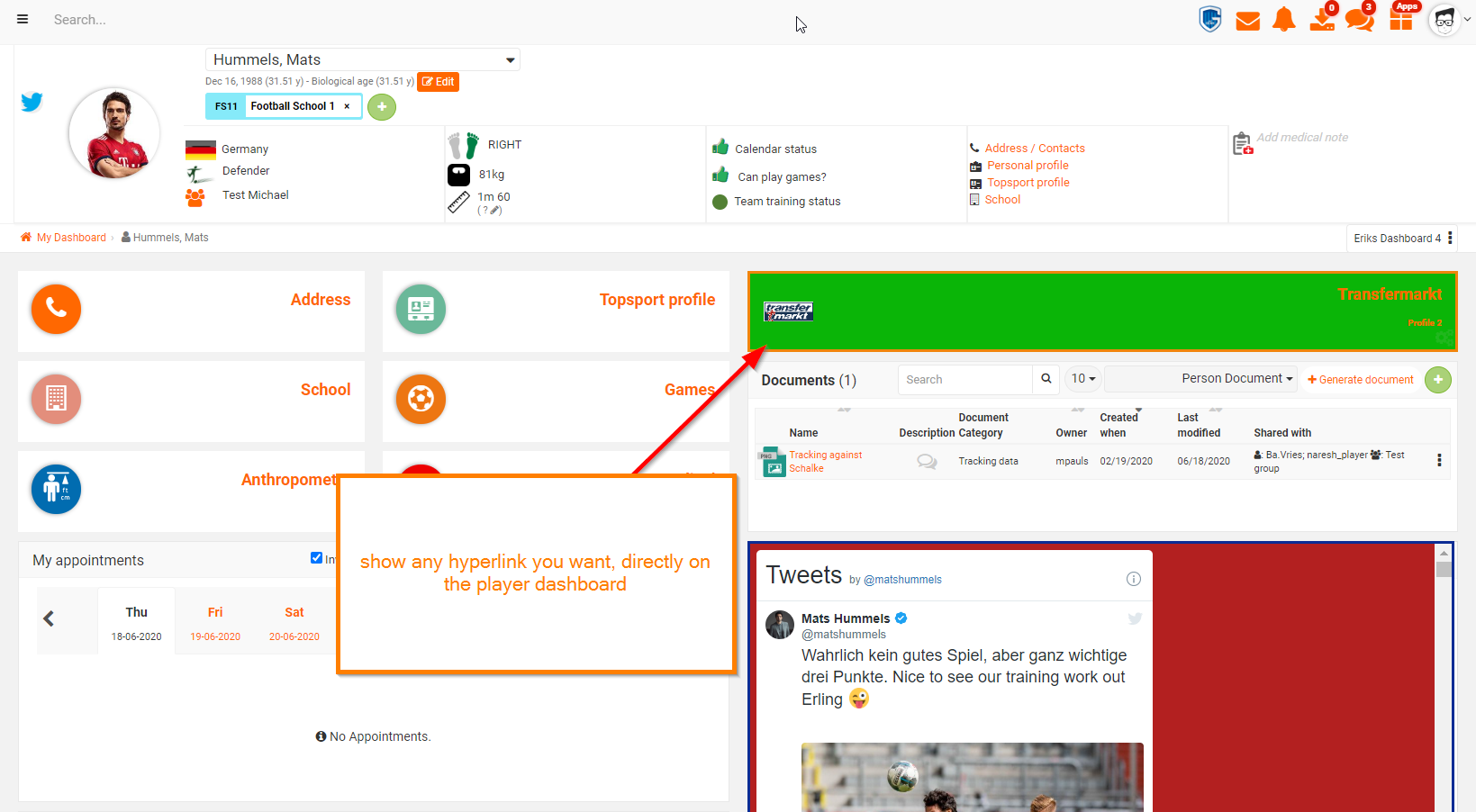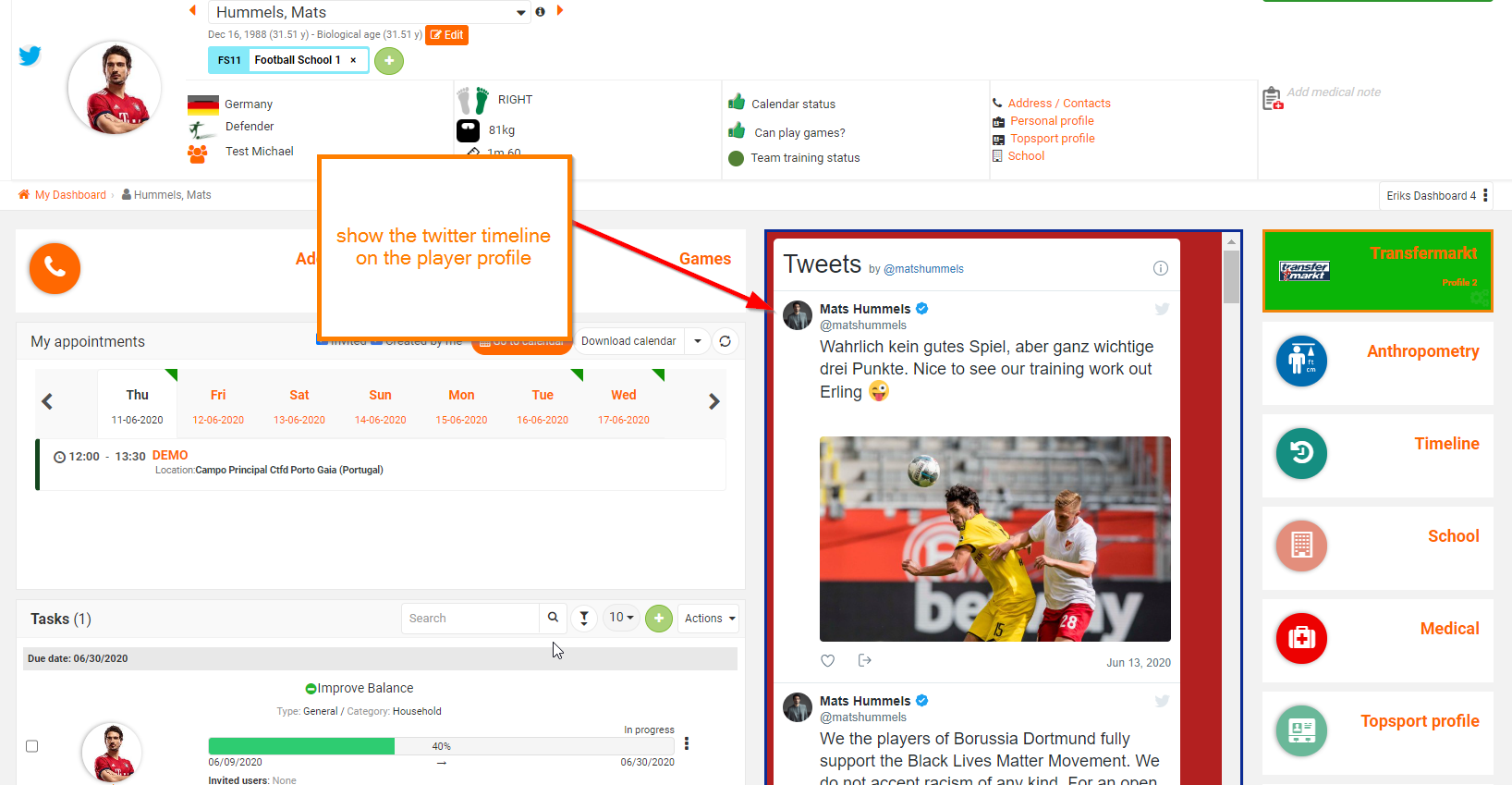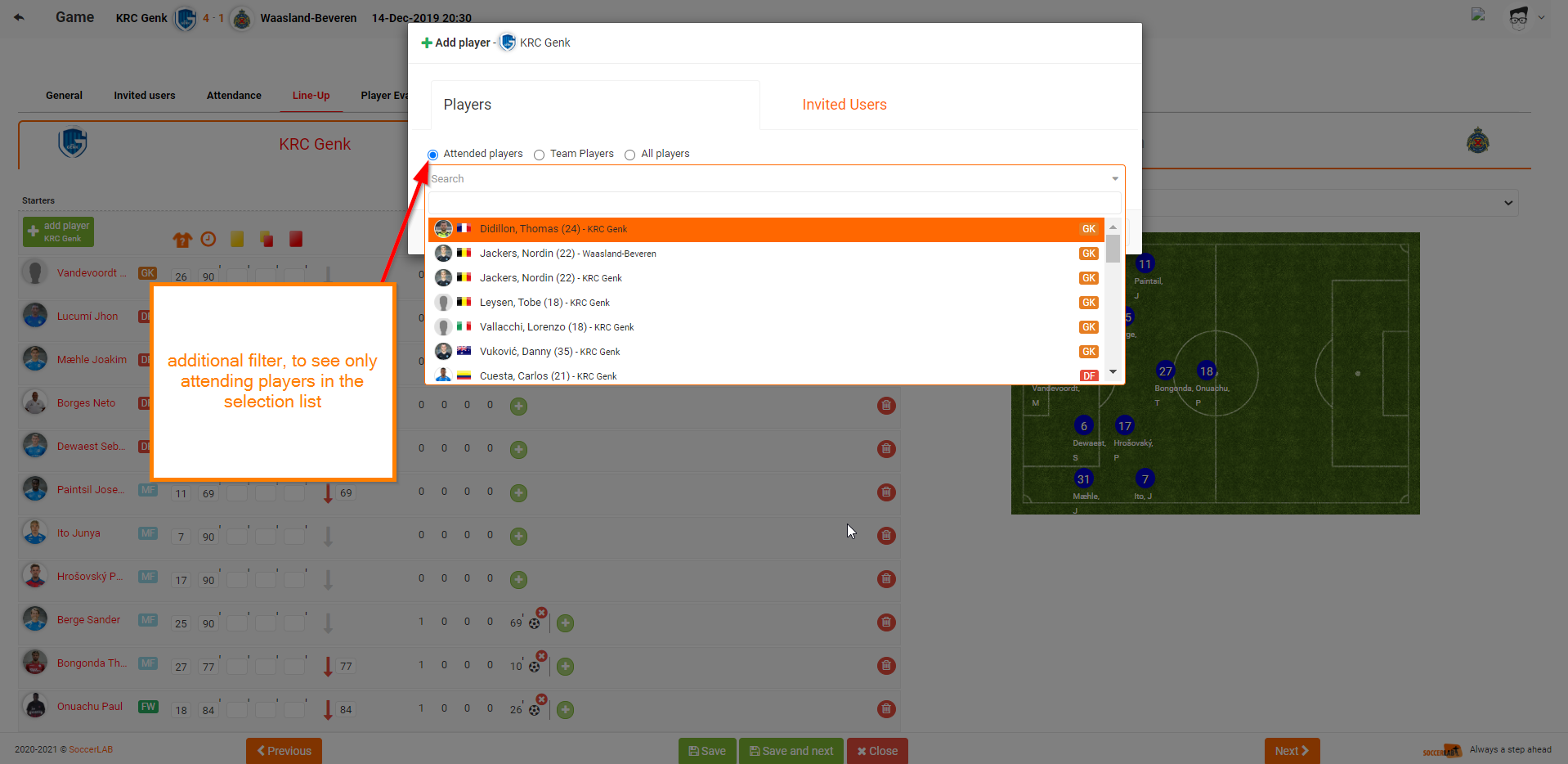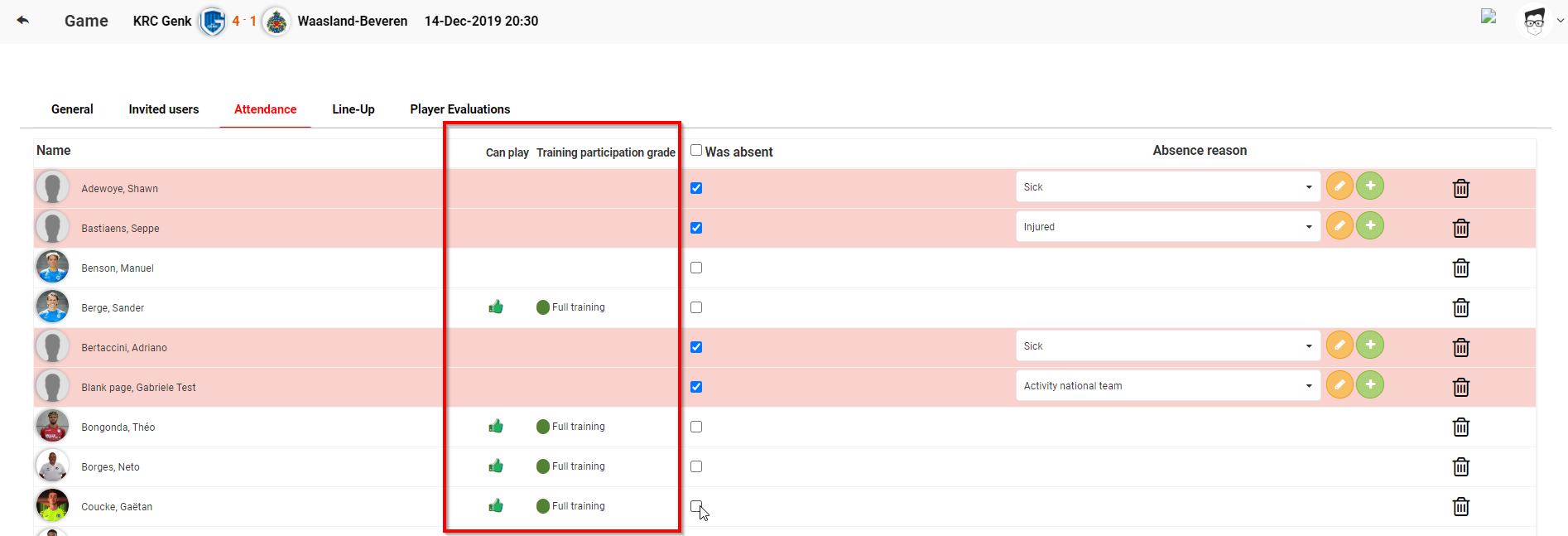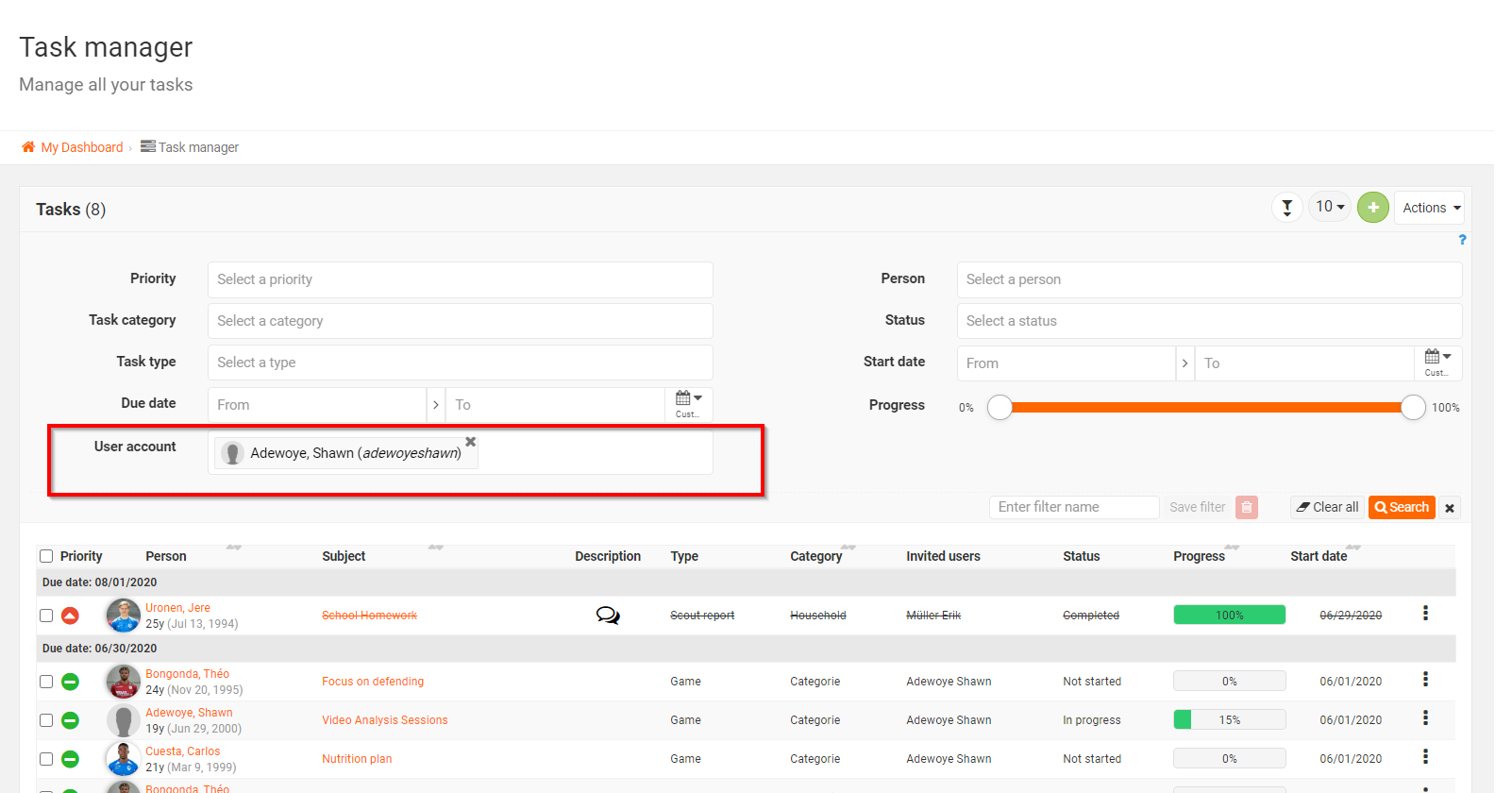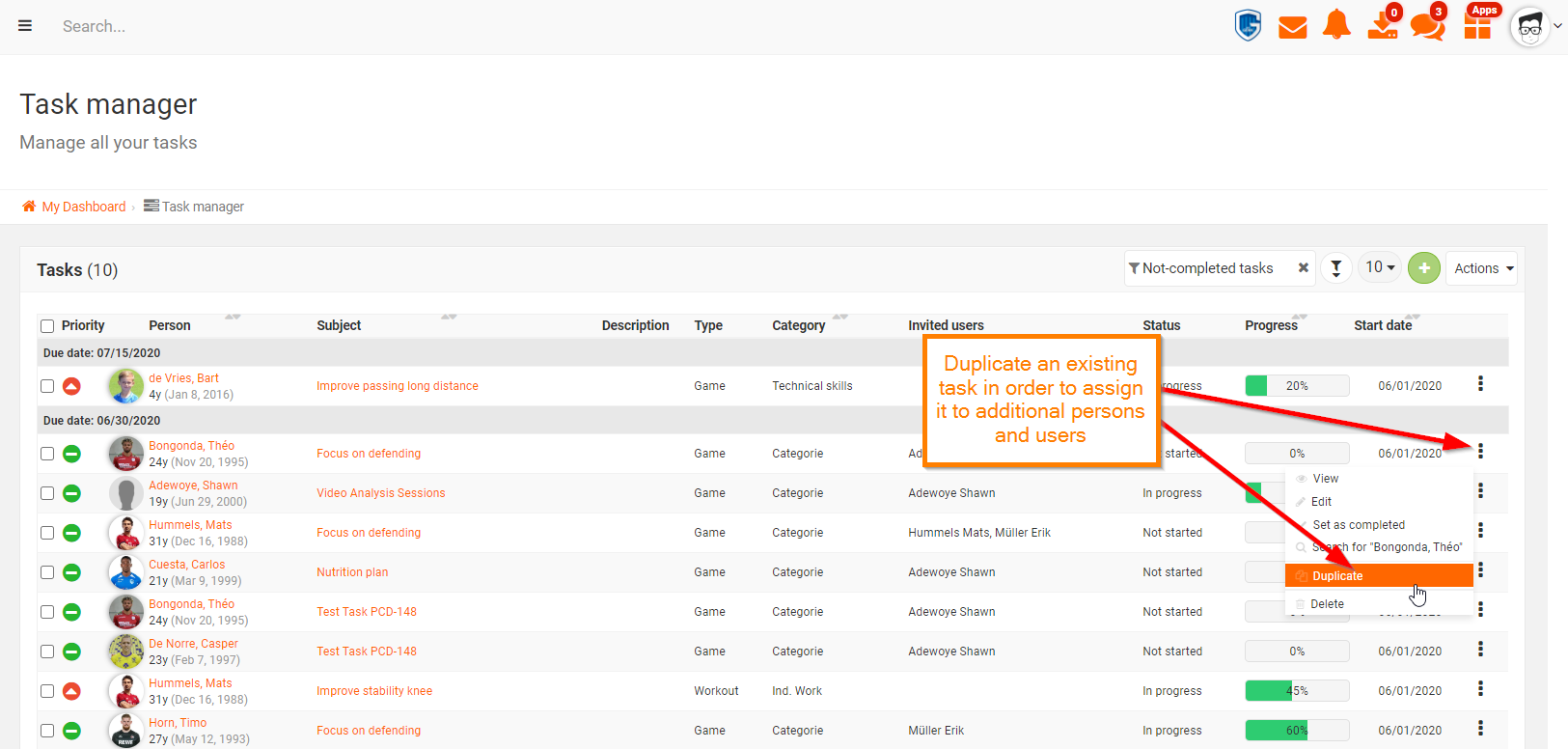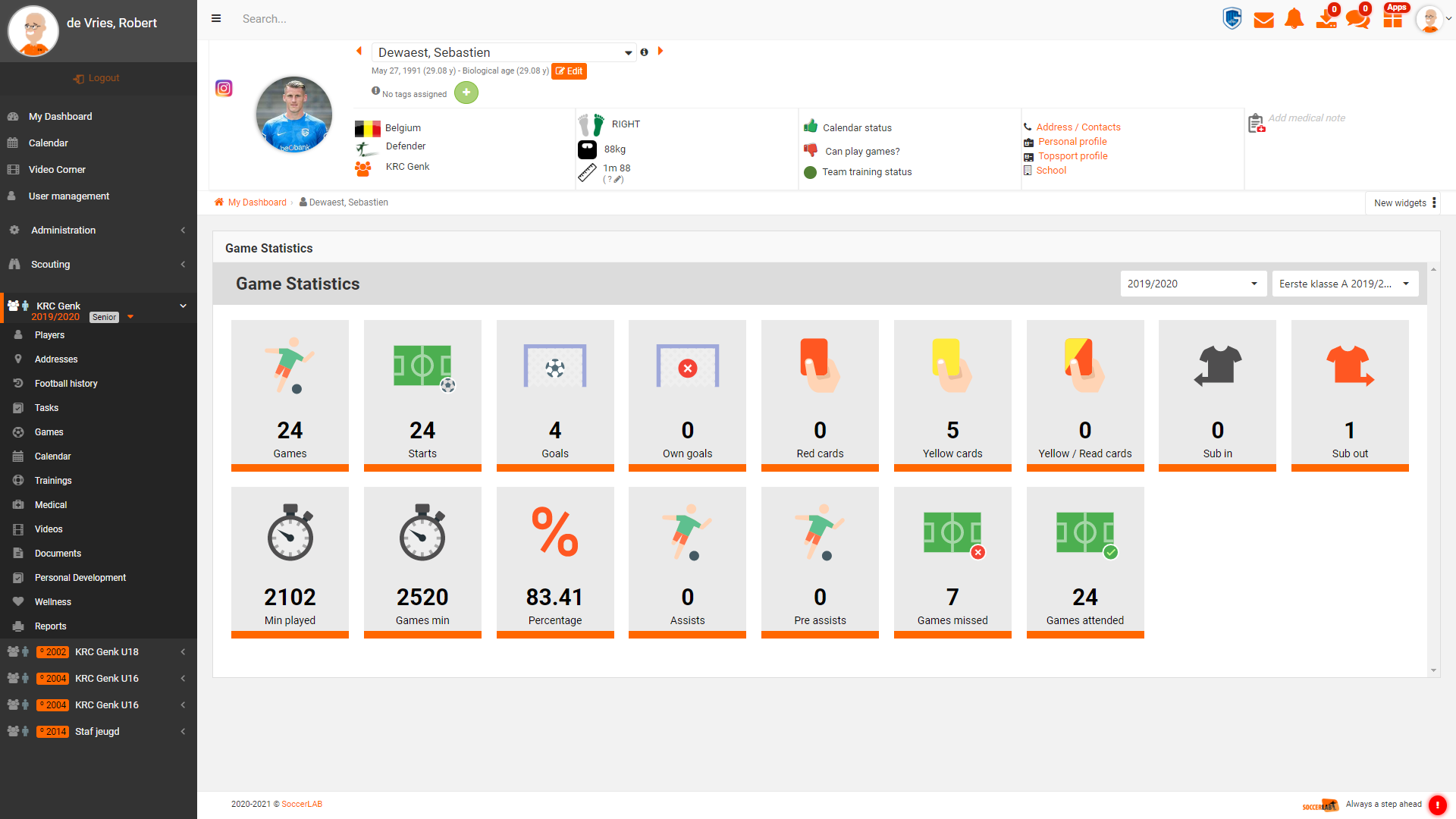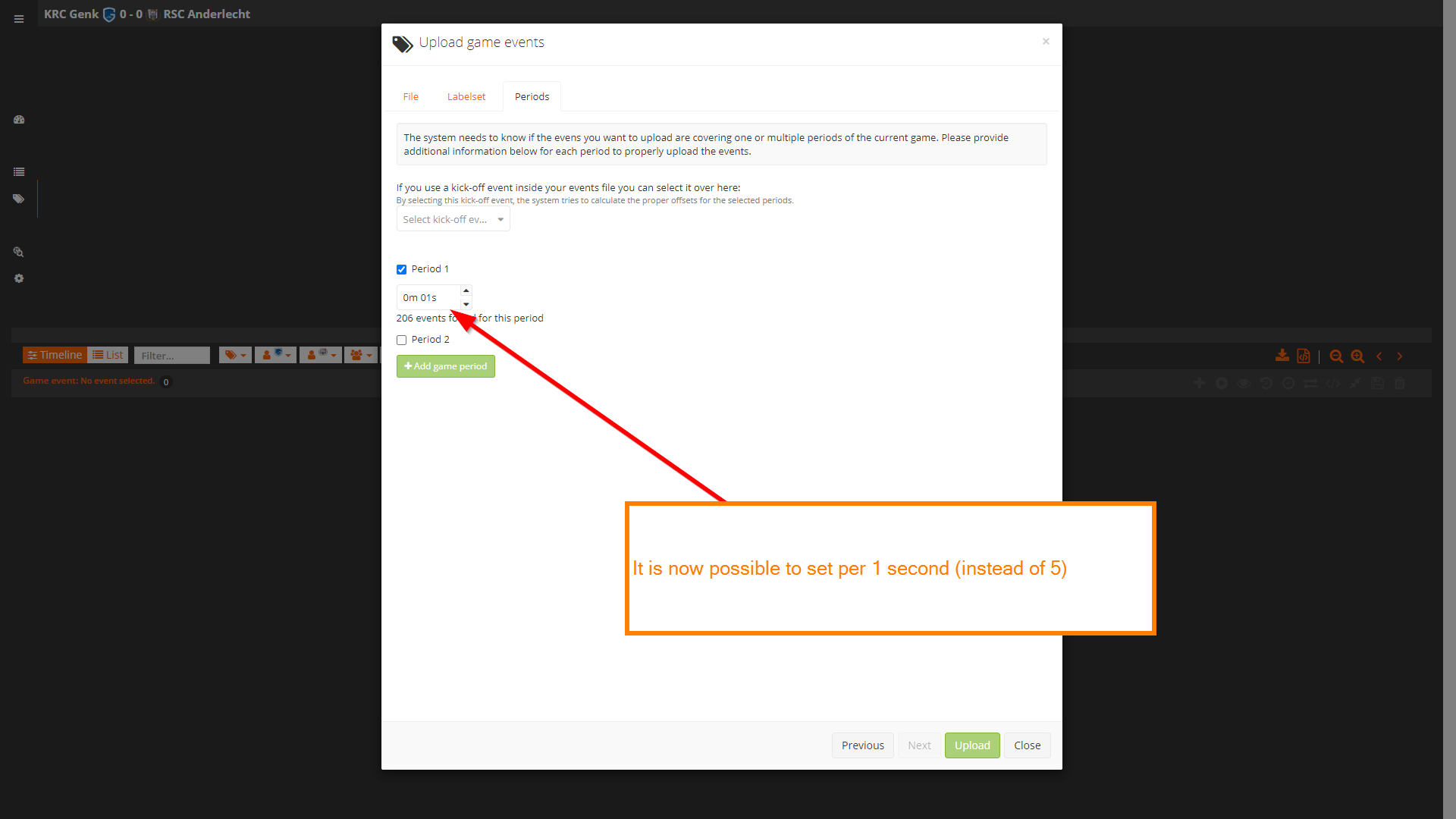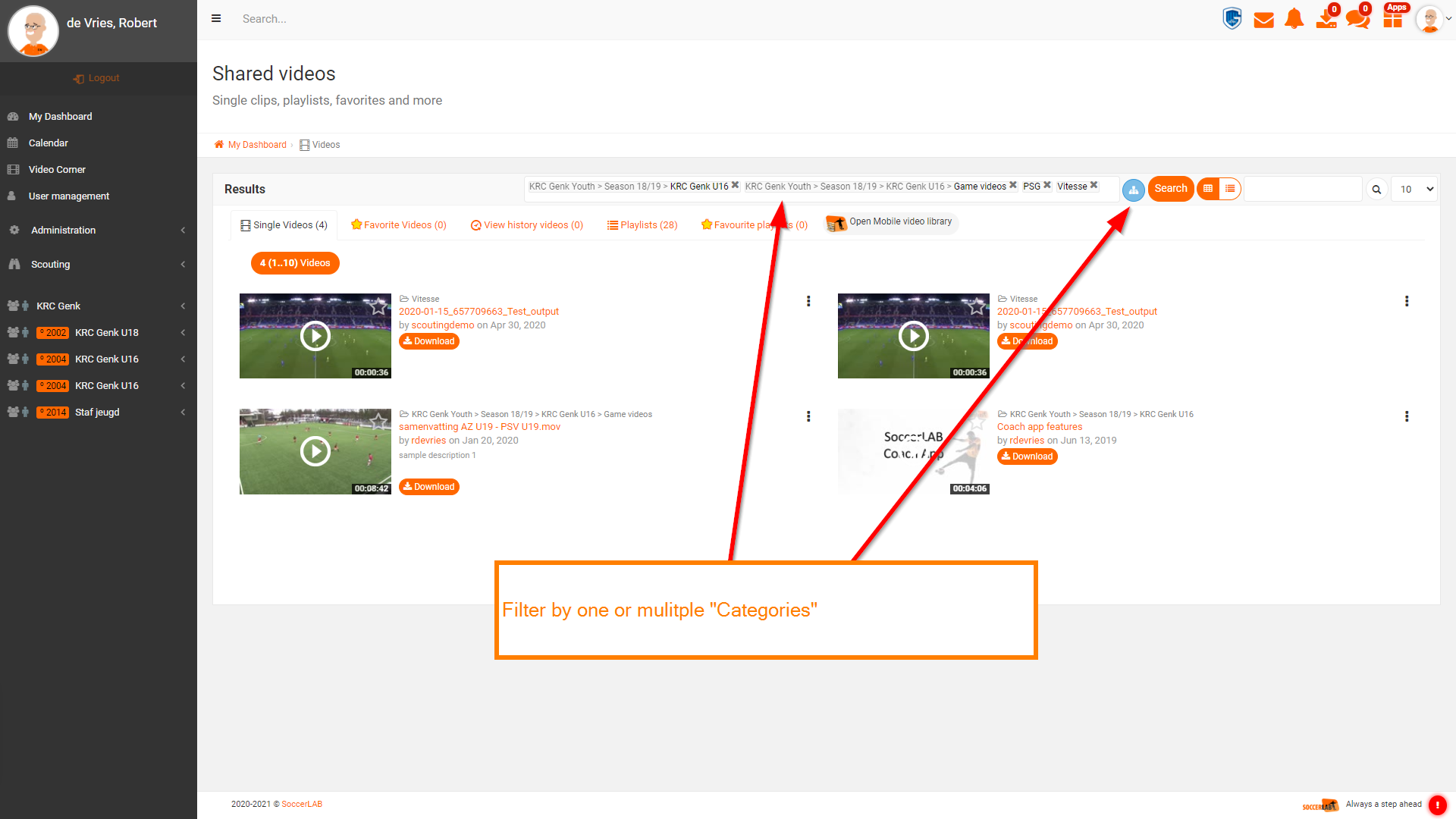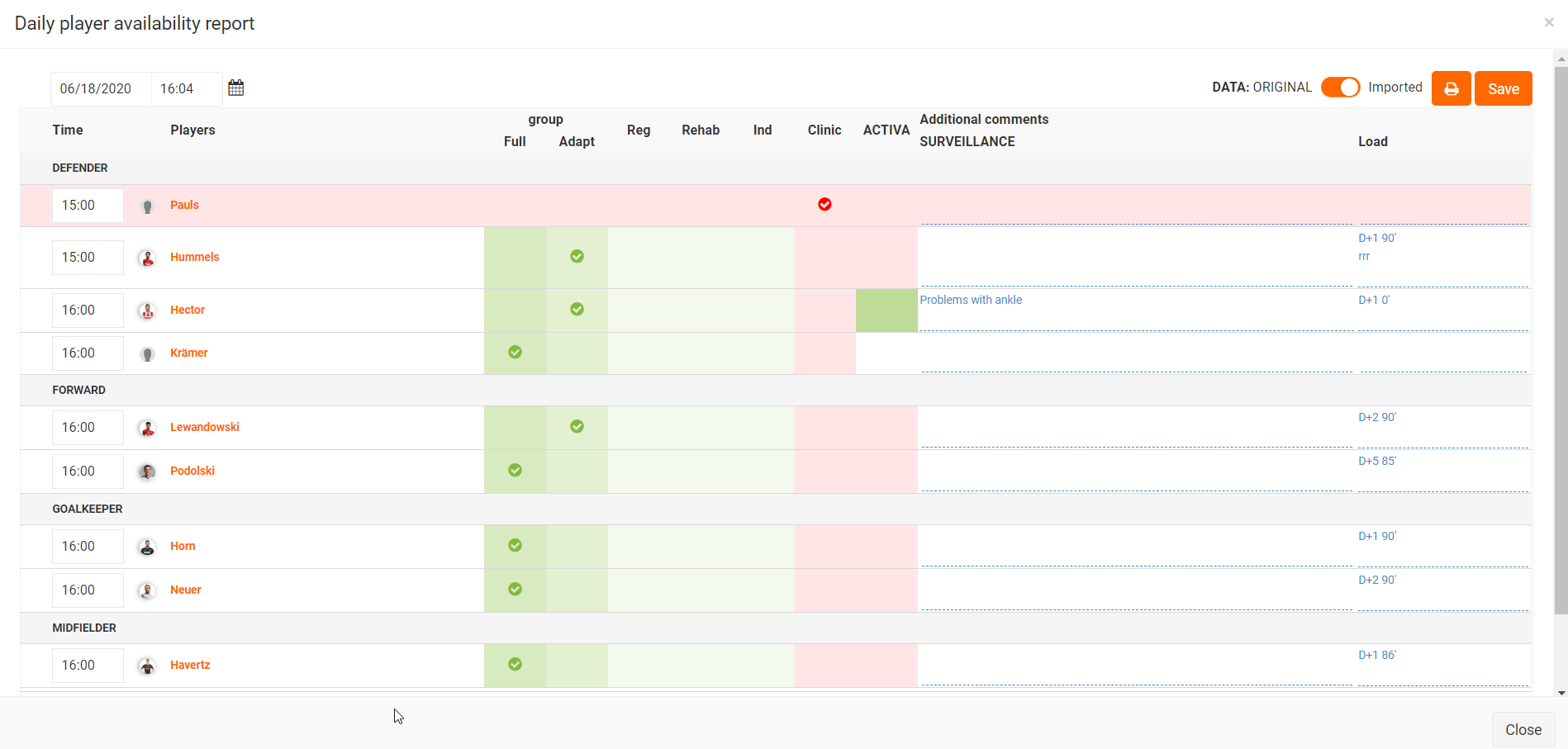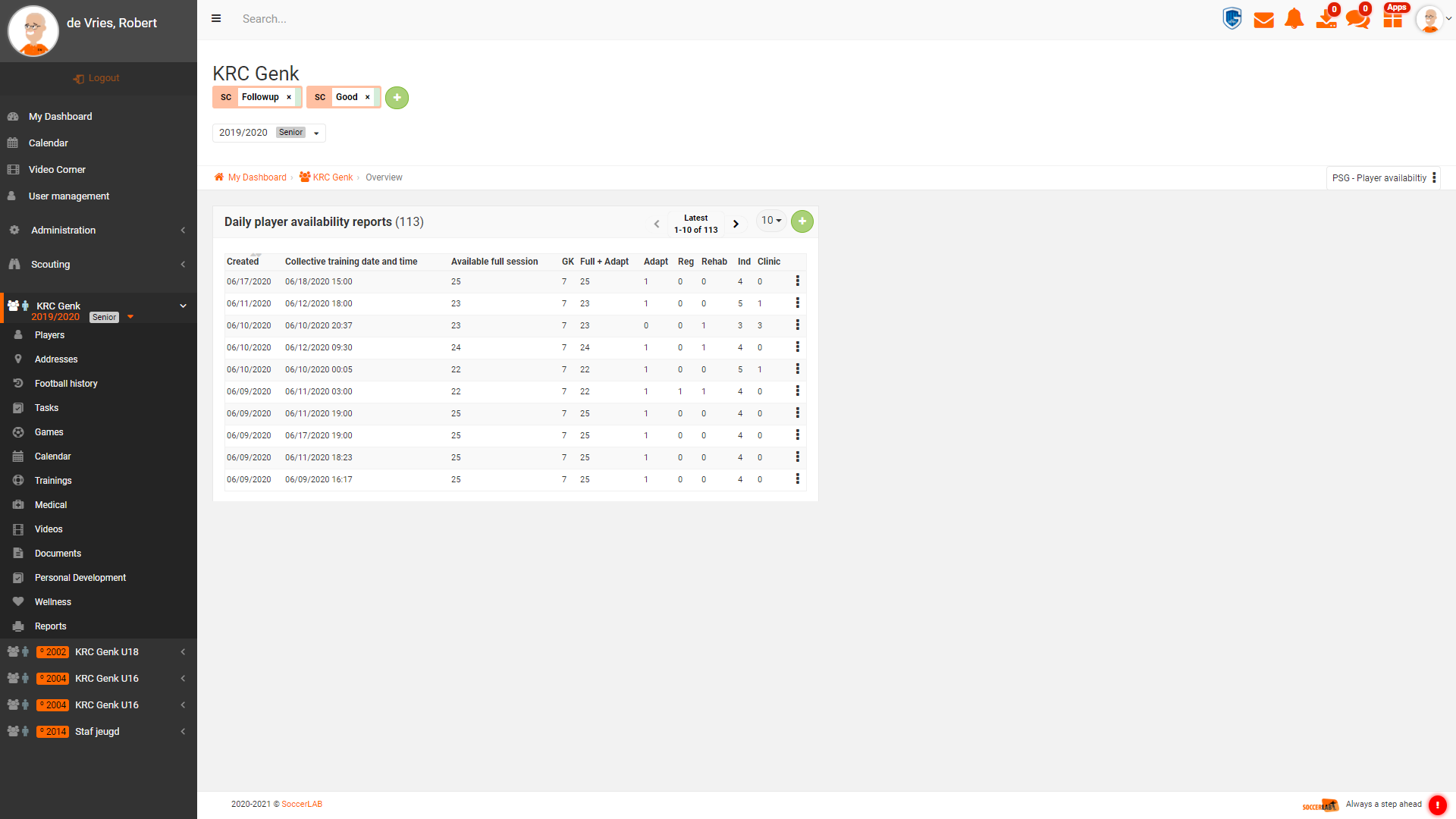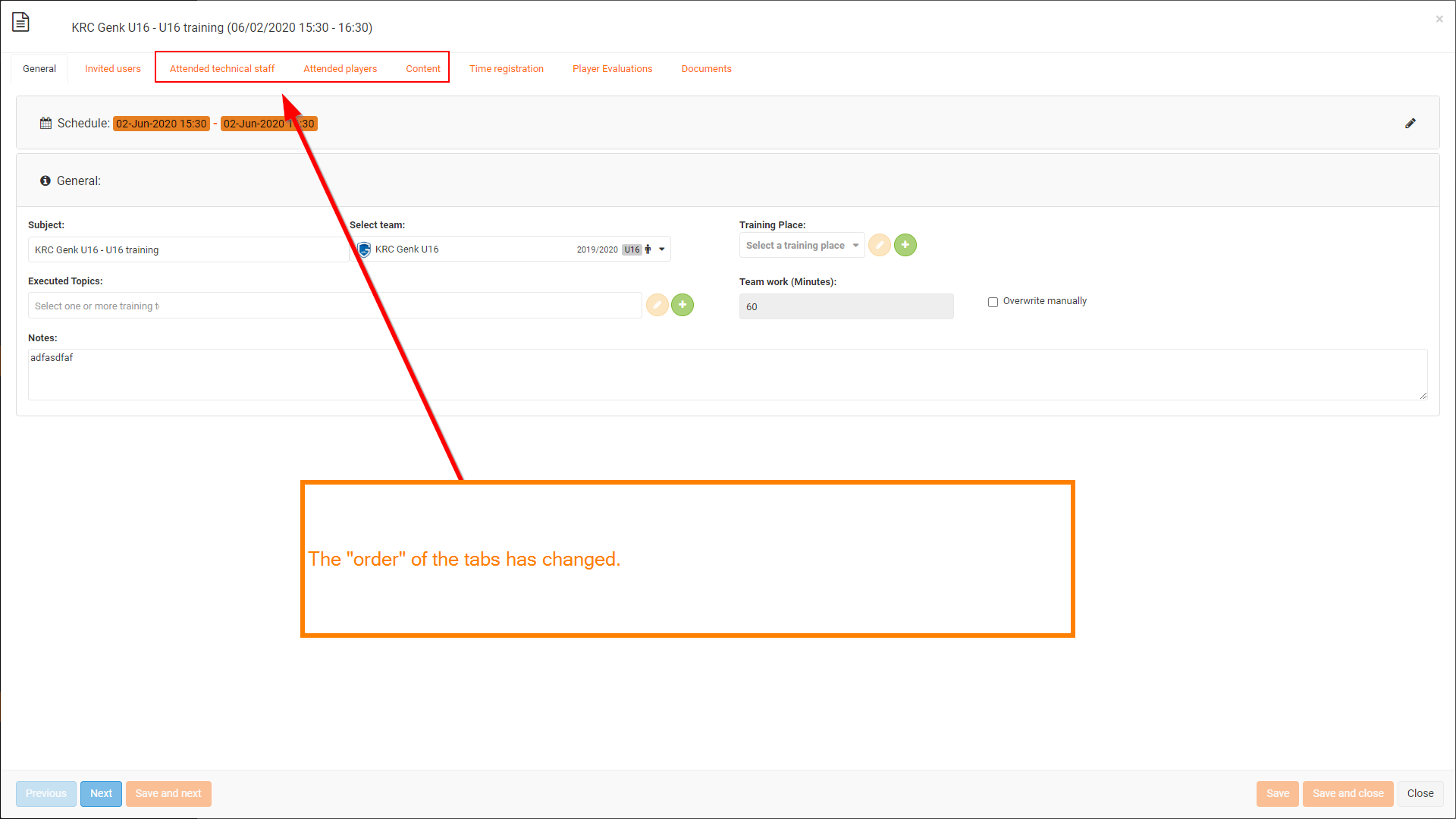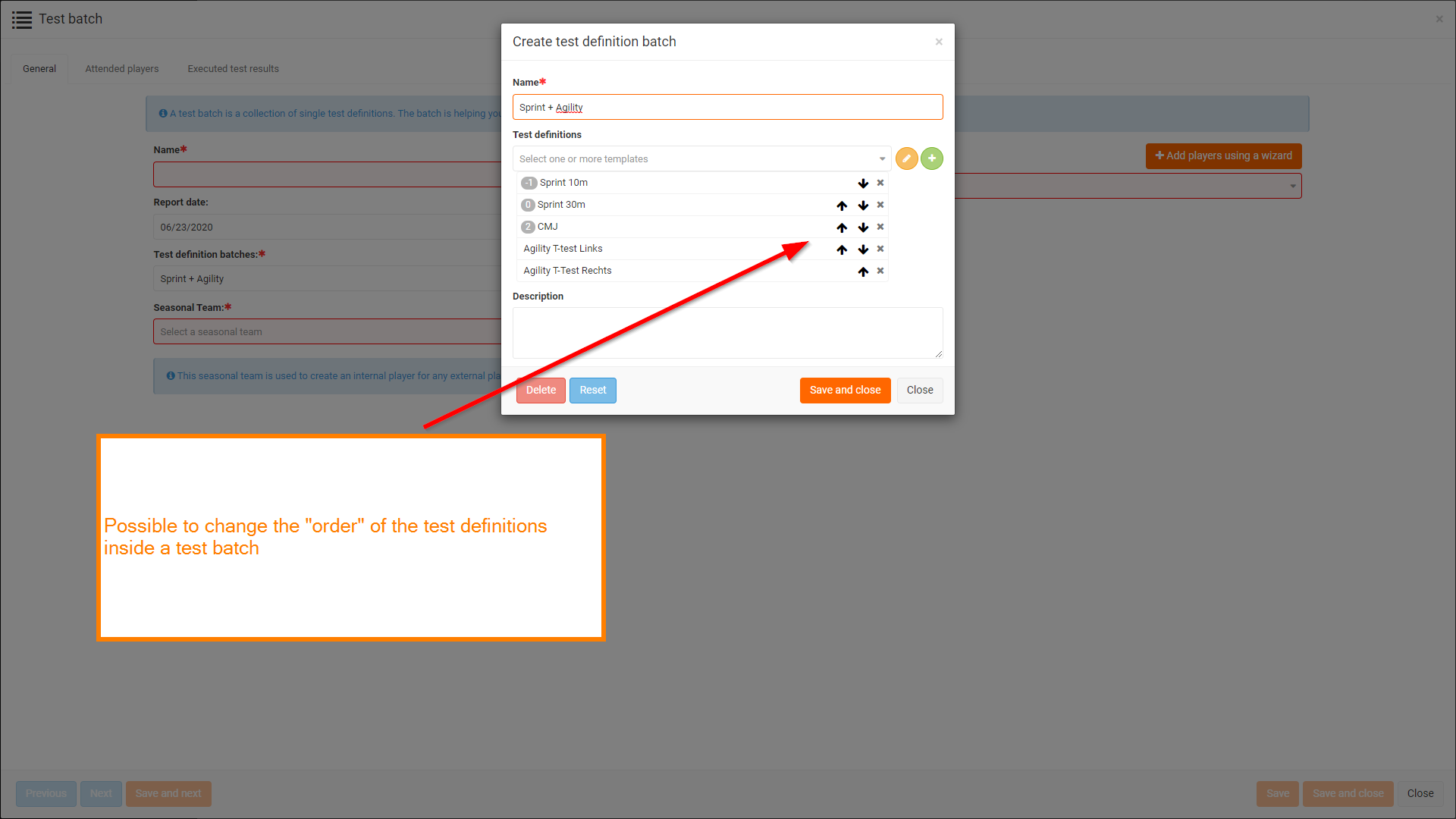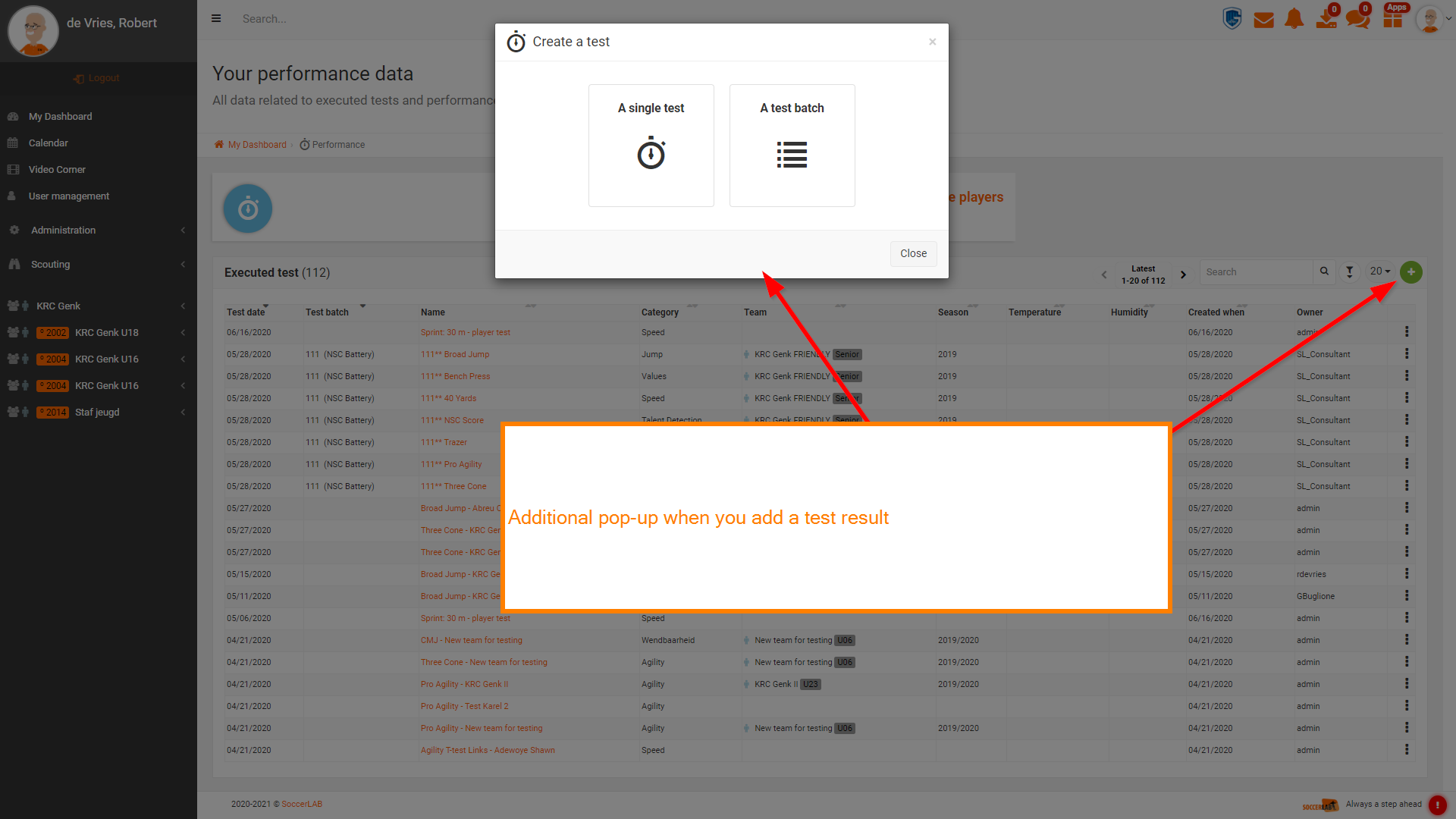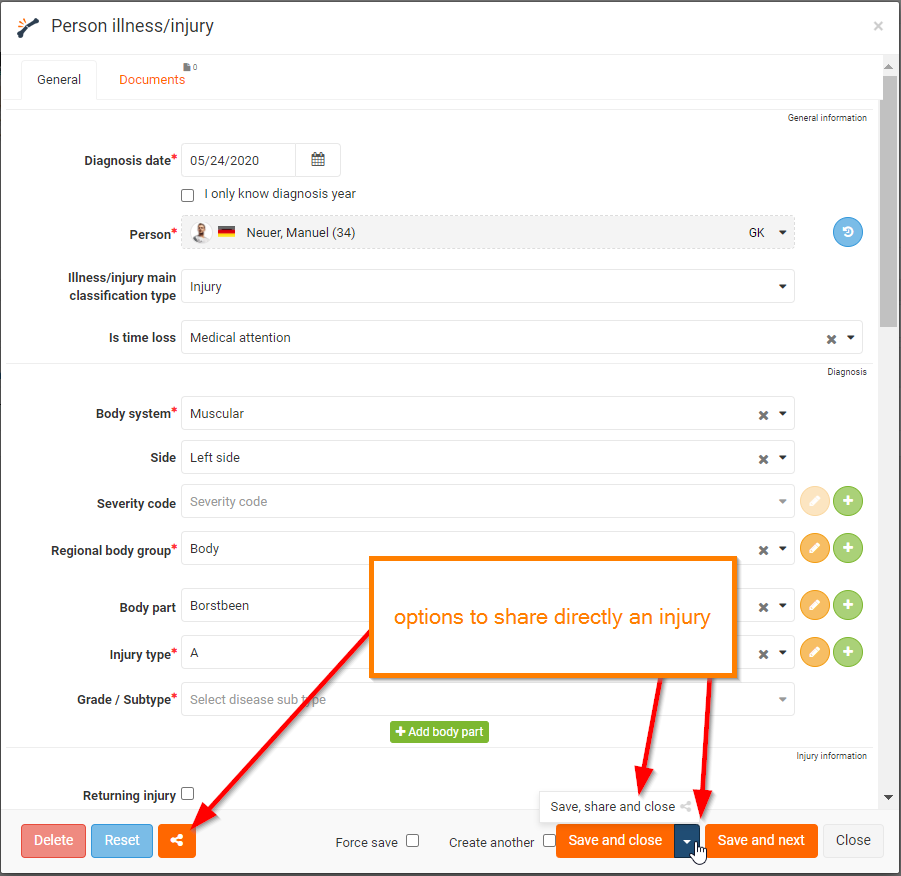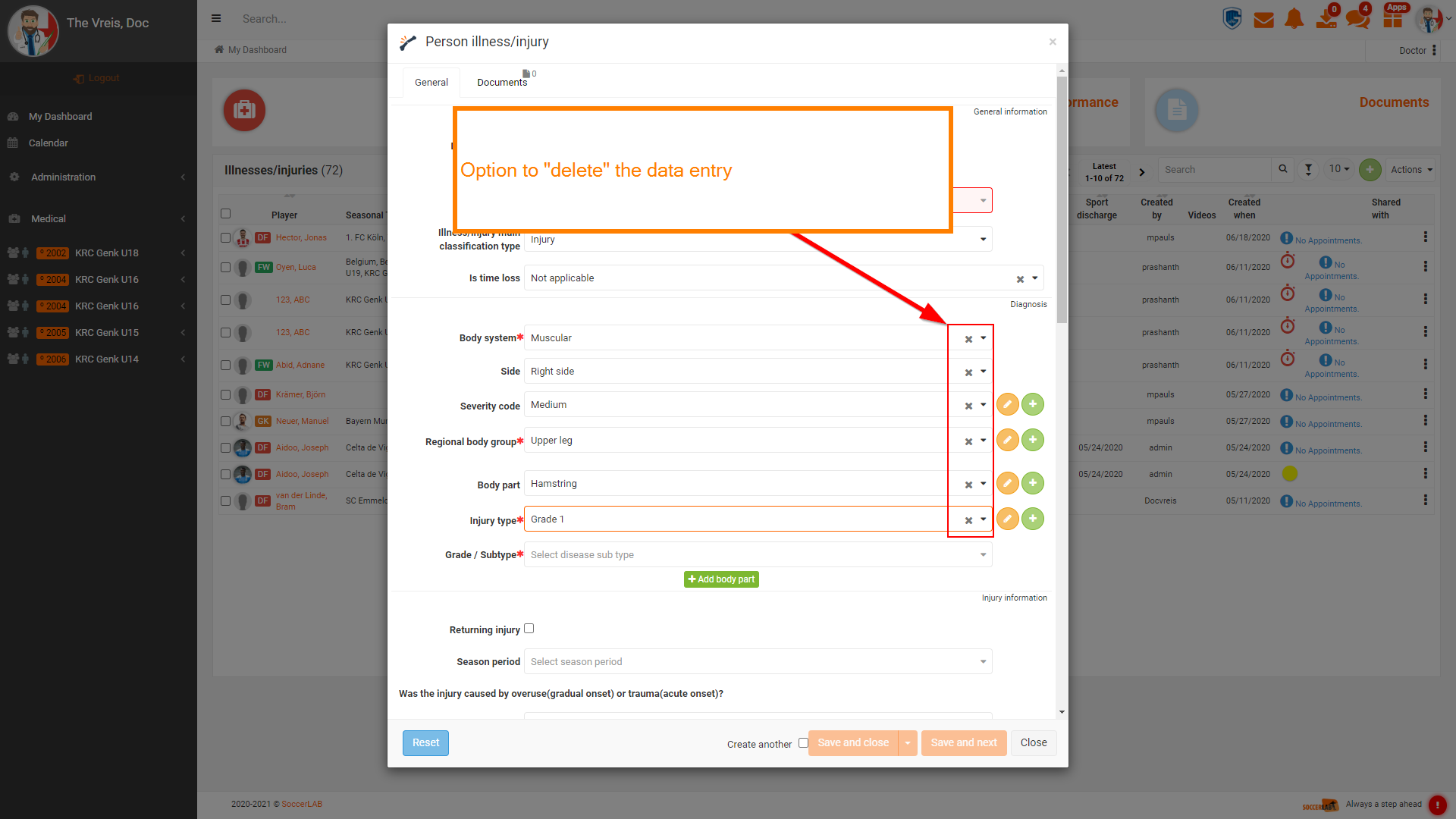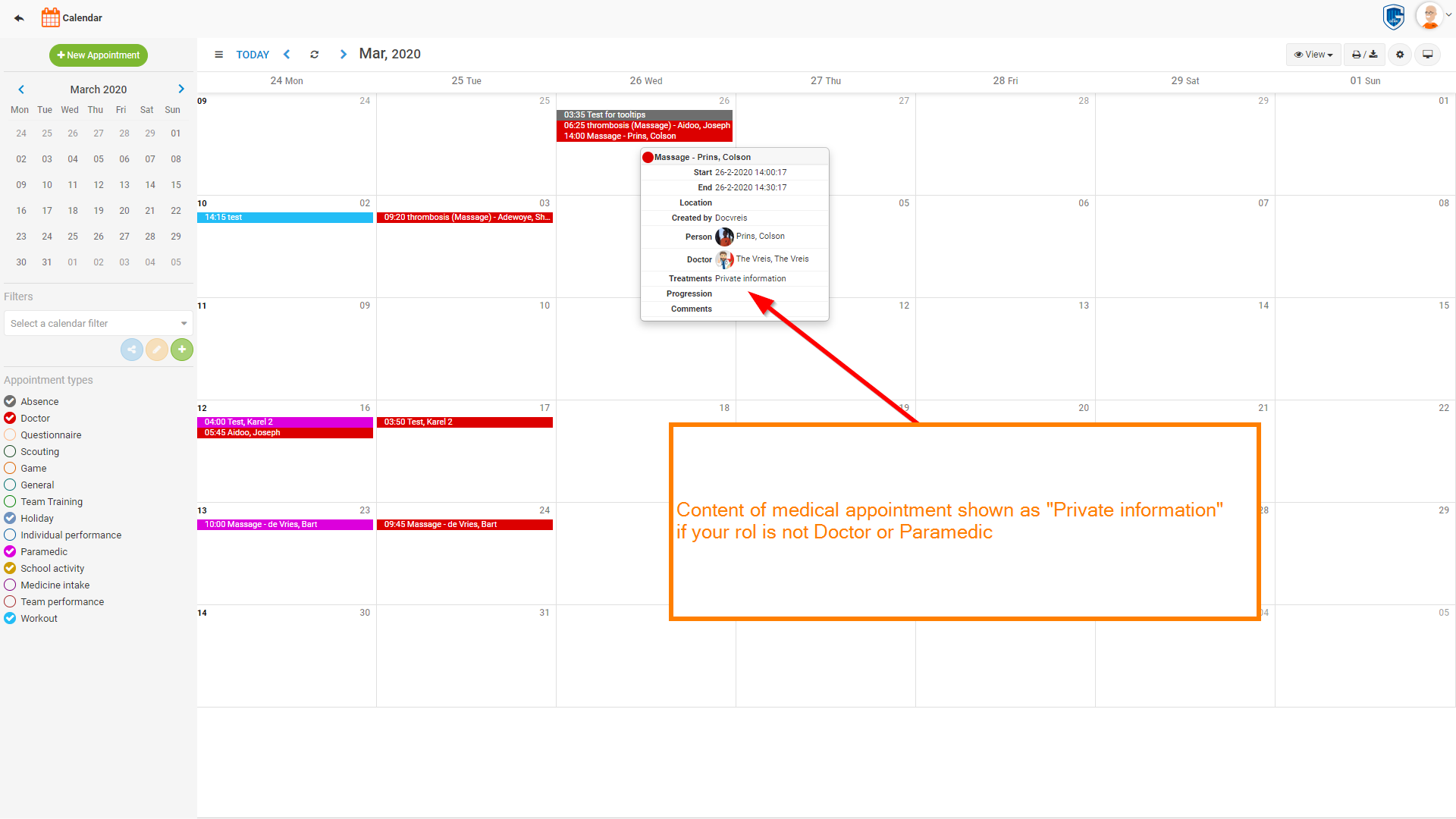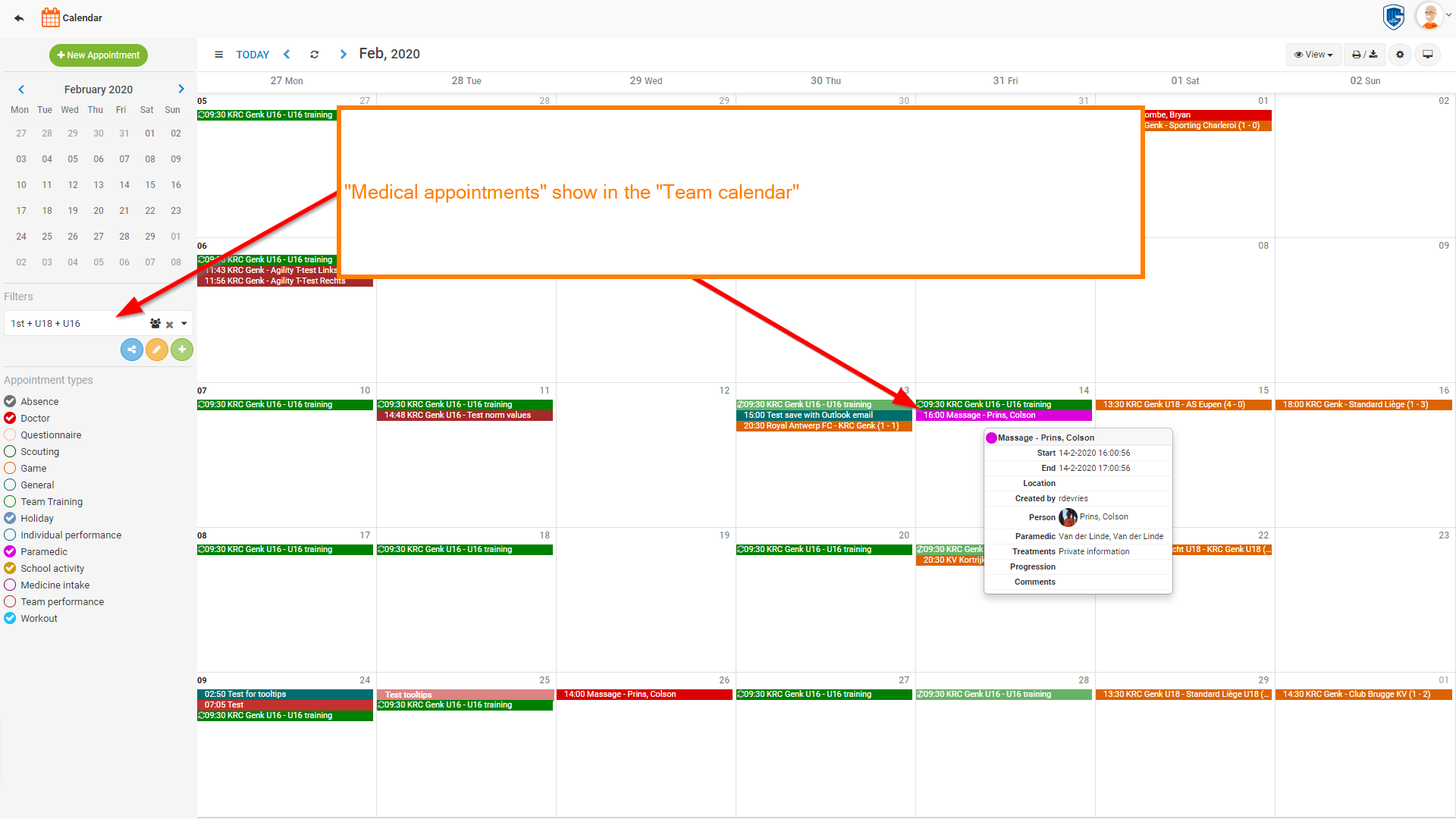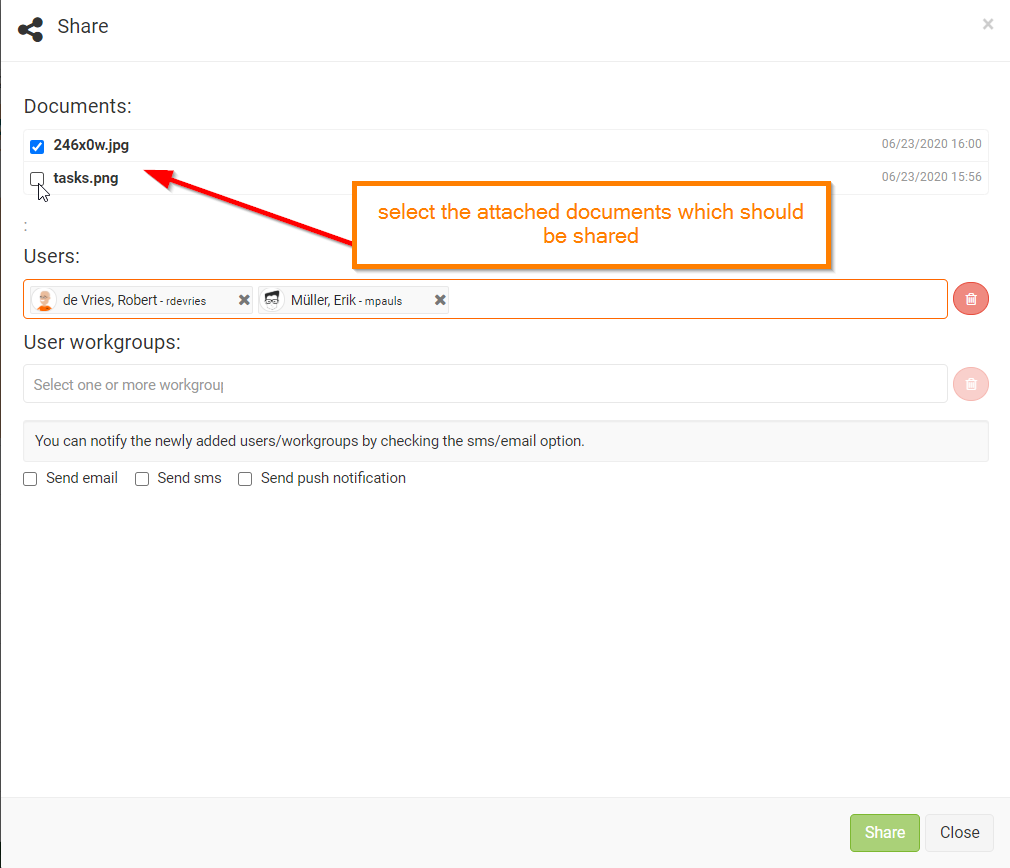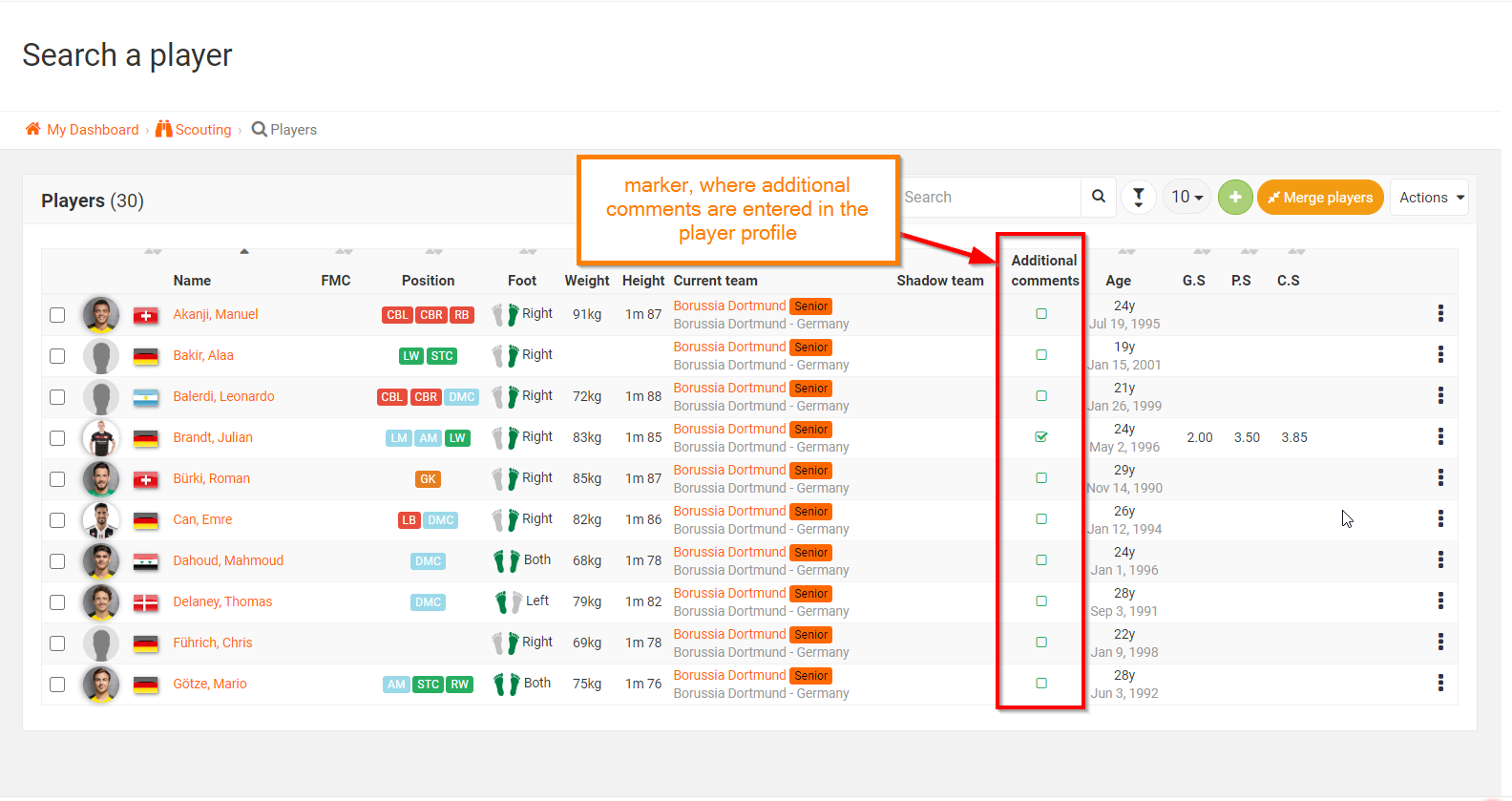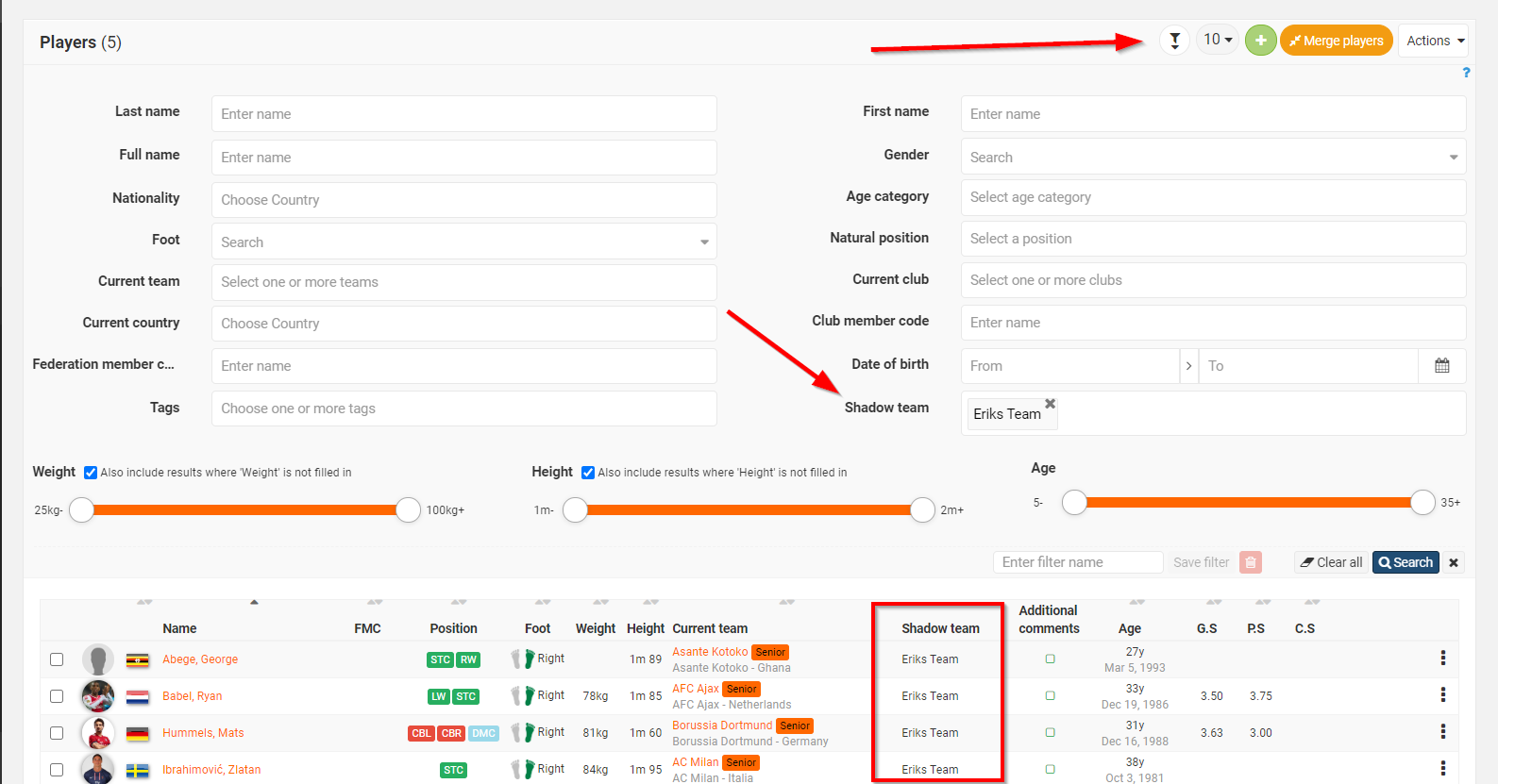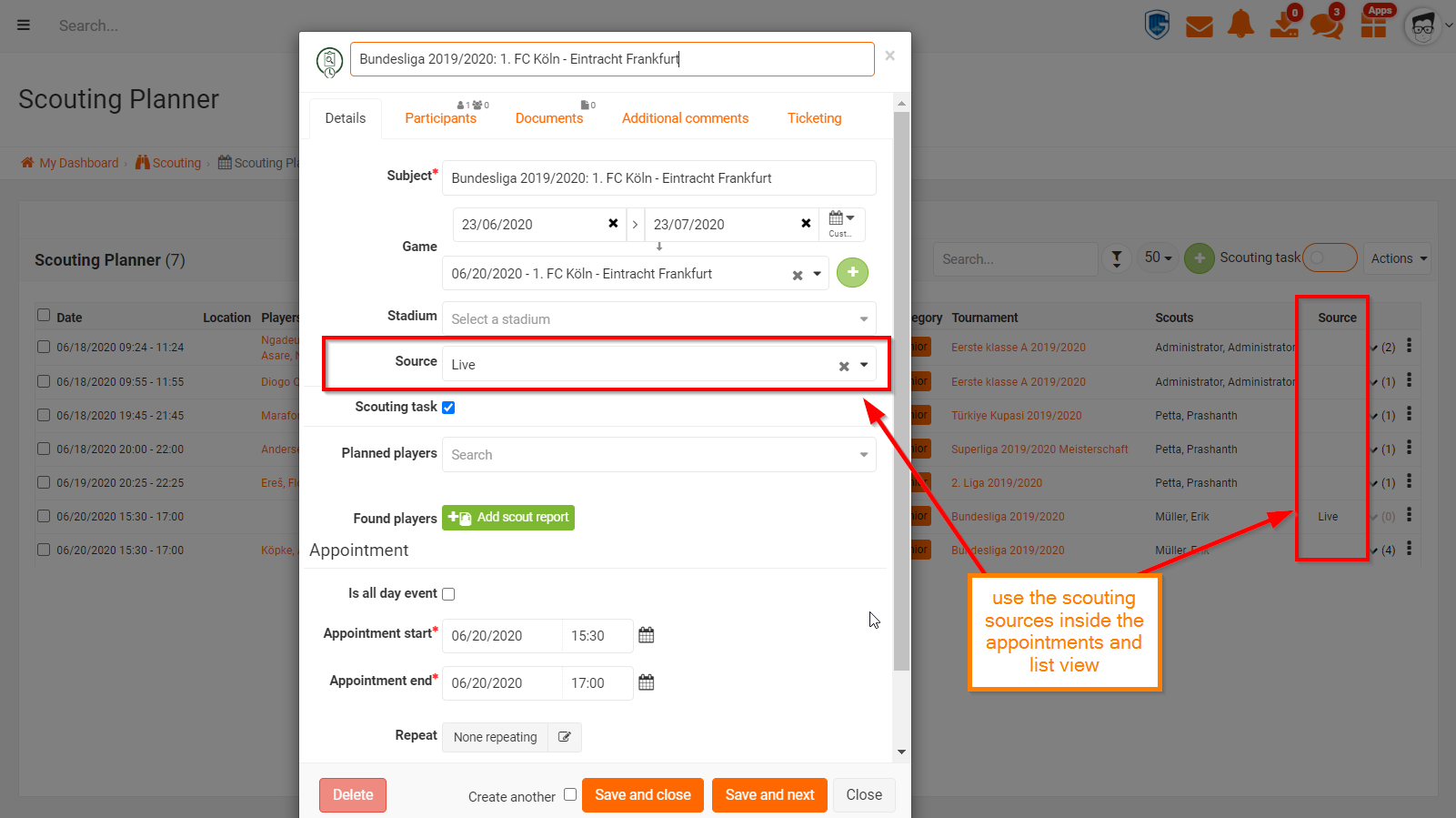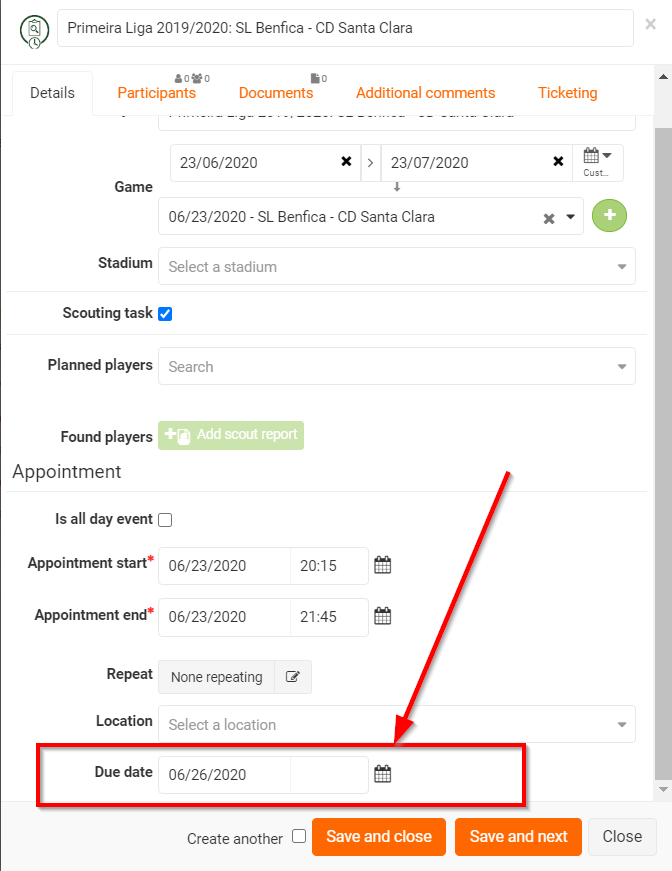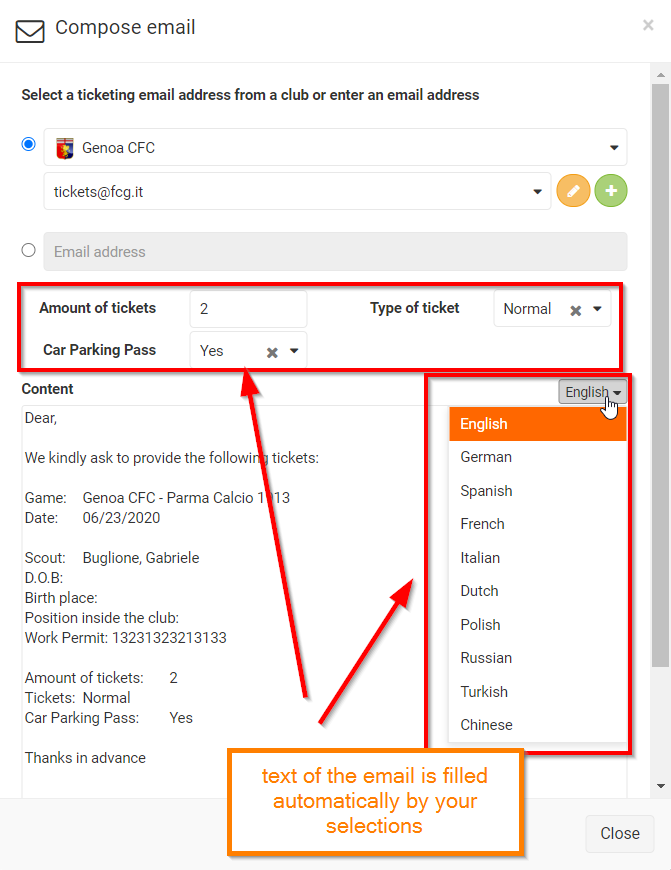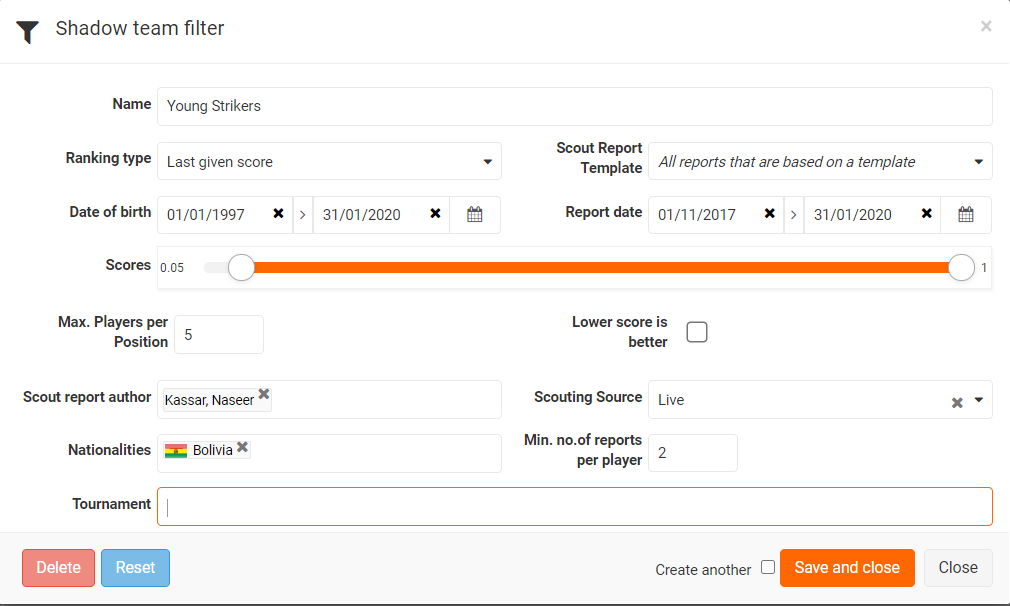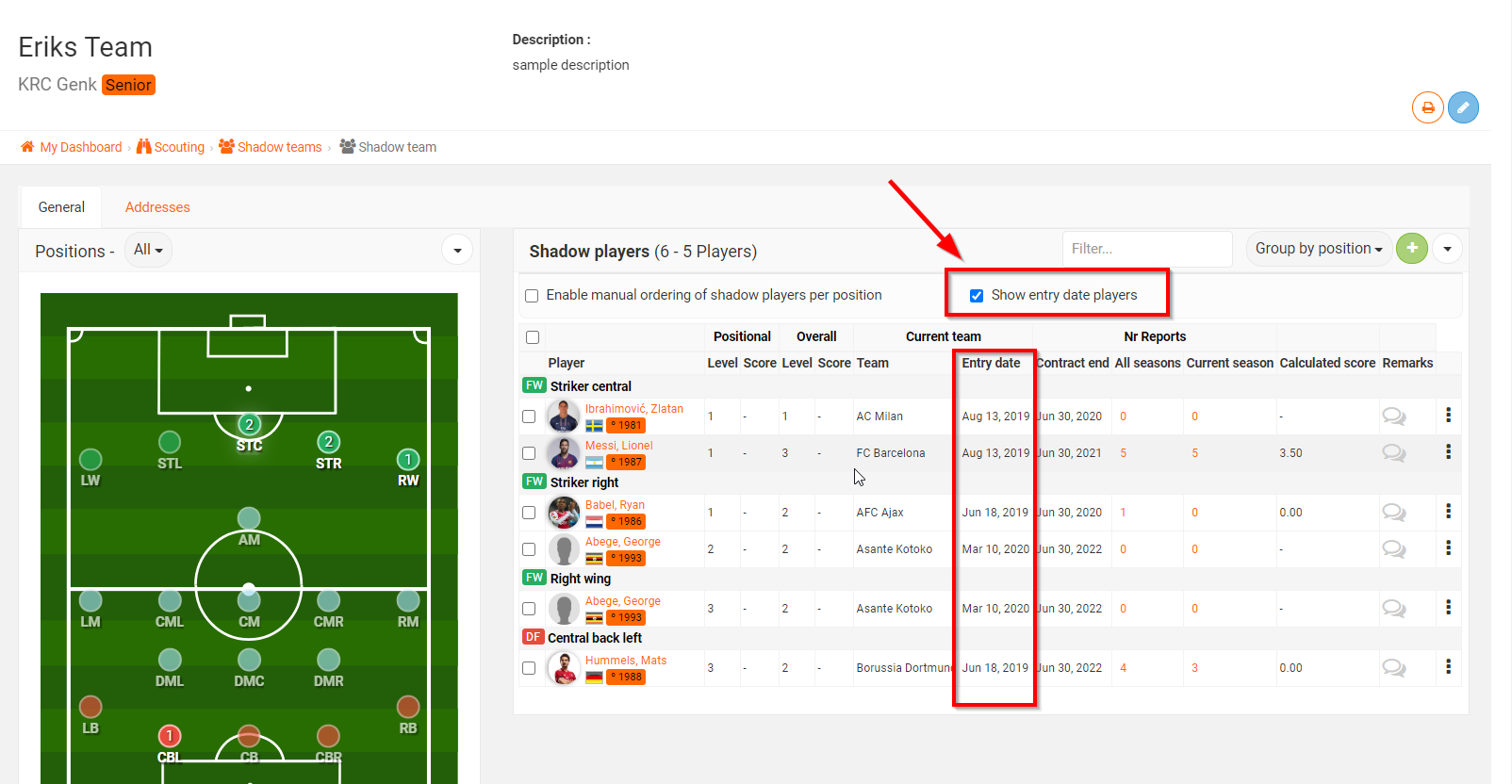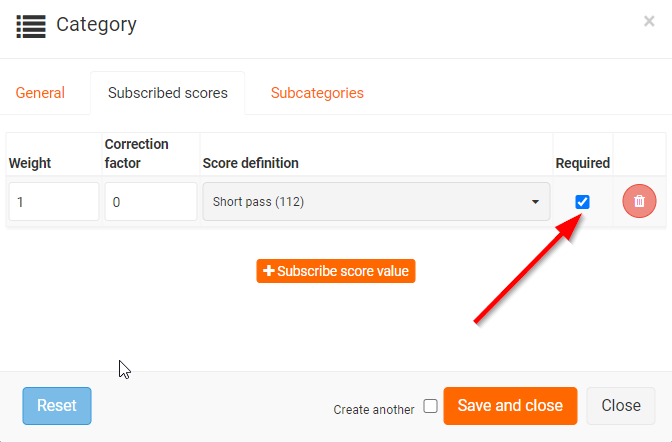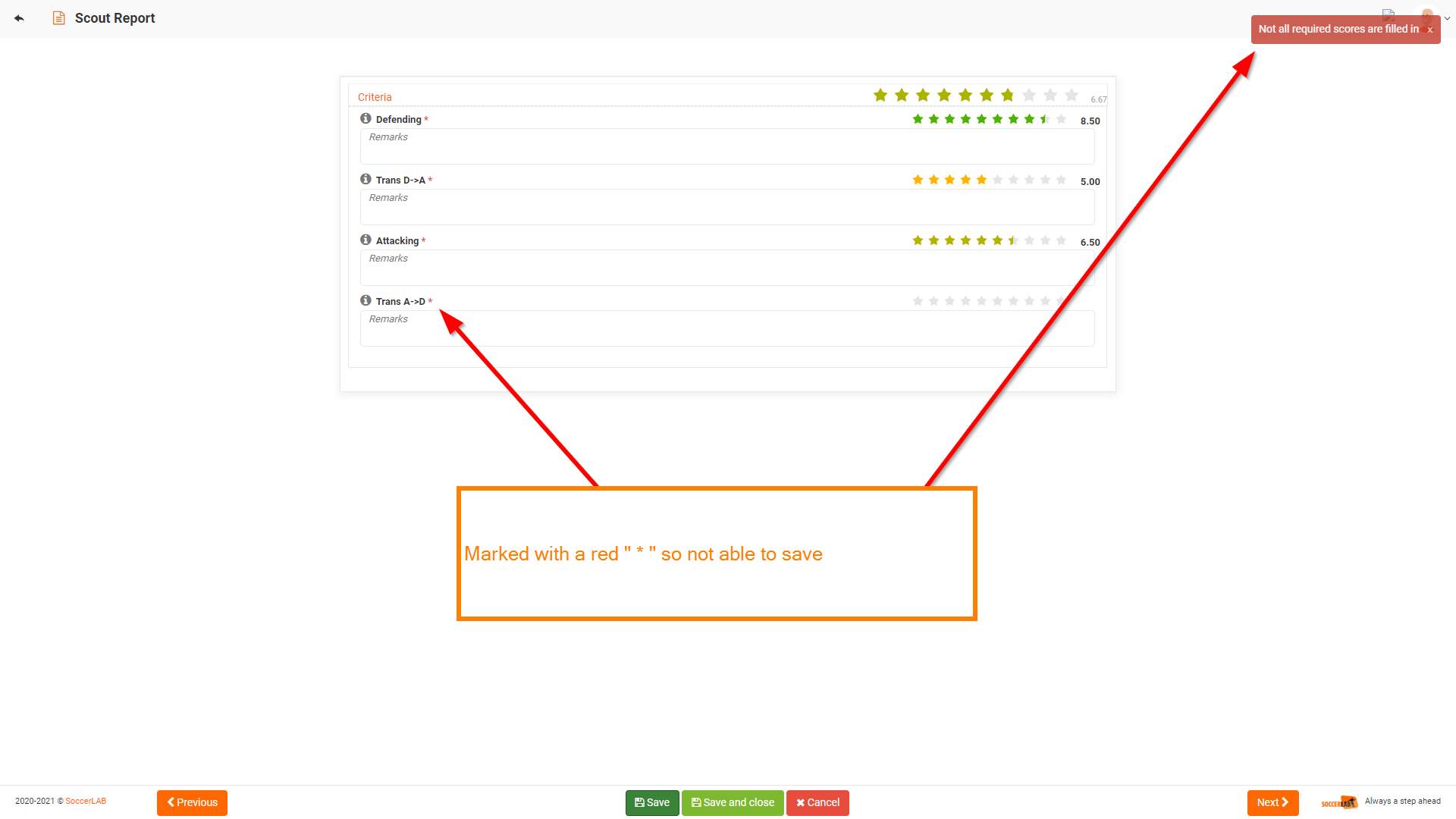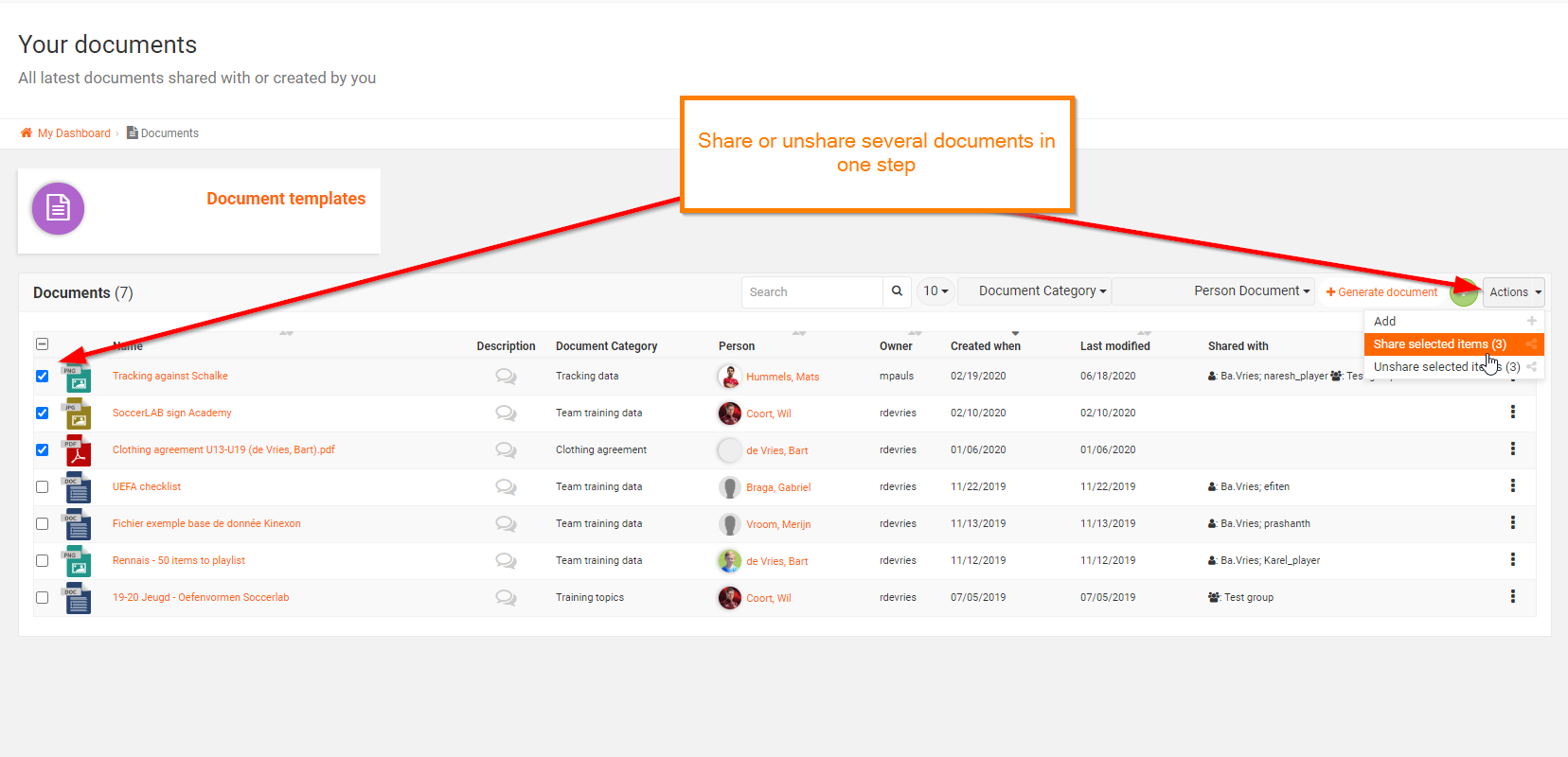- style
SoccerLAB Documentation
2020/4 SoccerLAB Release notes June
Hereby we present the release notes of June 2020.
All listed features are published inside your own SoccerLAB environment or will be on a short notice.
Inside this overview we show the most important new features and changes, but we have also made
several smaller improvements.
Be aware that not all features might be in your environment yet.
If you have a specific question or want more information, please contact your consultant.
*Please note; all screenshots and texts represent fictitious data, no confidential club/team/player data is published
Table of Contents
*If you click a subject you are immediately redirected to this specific subject
Power BI
Game Report
We added several statistics about yellow, yellor-red and red Cards including the Option to filter by Tournament.
Module 01 - User- and rights management
No new features in this release
Module 02 - Master data management
Player list views inside a team
We have added the rules and filters about showing "only regular players" etc. on several screens like Squad, Wellness, Calendar, ...
Player Profile - Hyperlink
You can link now any personal hyperlink of a player directly on the player Dashboard (use the widget "Hyperlink button")
Player Profile - Twitter Timeline
On the dashboard of a player, you can show directly the twitter timeline (use the widget "Player twitter timeline"):
Game Management
When you create your line-up, the system provides a new filter, so that only players are shown who were registerred in the attendance list:
Inside the attendance tab, we show the medical status of a player (can plan and Training participation grade):
Task Management - filter by user and duplicate option
The filter options are extended inside the task manager, so that you can filter on tasks af certain user(s):
The action button of a task includes now the duplicate option. The same task will be created but you can select to which person(s) it should be assigned to and which user(s) are invited to the new created task(s):
New widget showing Game statistics
You can add a new widget to the player profile showing his statistics in detailed blocks
Module 03 - Online analysis
Sportscode V12 converting
Our Sportscode converter is now able to support the automated player mapping also for V12 files.
Show a tagged player only once inside the event line
We fixed an issue that a player could be shown multiple times, but now we only show a tagged player once.
Set the kick-off time per 1 second (instead of 5 seconds)
In the past we could only set the time by 5 seconds, but this caused some issues, so now you can set per second.
Filter by category in "My Videos"
You can filter by category in the my video page:
Module 04 - Team training
Daily Player Availability Report
Based on game and medical data, a daily report per Team can be created to get an overview about the status of each player in order to make a planning on the next training session.
The content of the report is generated automatically based on data of the game statistics and injuries of a player:
The daily reports are then shown in a new widget on the team Dashboard:
Module 05 - Performance Assessment
Set the order of the test definitions inside a batch
You are not able to change the order of the test definitions inside a test batch
Pop-up question when entering test results
When you want to enter test results a pop-up question will show if you want to do this for a single test or a test batch.
Module 06 - Medical
Share Injuries
Inside the injury card, a user can now directly share the injury with users and/or workgroups:
Delete all entries
Inside the injury card you can now delete all the data entries
Info on calendar is hidden
When a non-medical user has rights to see the medical appointments, but not the content, we show a message "Private info" inside this appointment.
Show medical appointment inside team calendar
Medical appointments related to players of the filtered team(s) are now also shown inside a calendar filter based on a seasonal team.
Of course we check if an end-user has rights to see this type of appointments.
Module 08 - Calendar
Direct sharing of documents
If you add a new appointment and attach a document to this appointment, when saving and closing the appointment, the system asks you directly if the attached document(s) should be shared with the invited users:
Module 09 - Scouting
Player list view - comments and shadow teams
We show now a column which indicated, if additional comments are entered inside a player profile. This column is a config setting so a customer can decide to see / not to see it and the information is also only with needed rights available.
Additionally, the filter details include the option, to select on one or multiple shadow teams, and the list view shows the shadow teams of a player (depending on the user rights):
Scouting Planner with custom time ranges
It is now possible to define within the Scouting Planner any custom time range:
Scouting Planner shows also scouting source
Inside a scouting appointment and also inside the scouting planner, you can see / select now the scouting source. The filter options inside the scouting planner inlude now the option to filter by scouting source:
Due date for scouting appointments
Per Scouting appointment a due date can be set, when this date is passed, the scout cannot enter any scout report inside the scouting appointment:
Extended and multi-language support for the ticketing function
We extended the ticketing function inside the Scouting appointments. The generated email is filled automatically by several drop down fields and the selected language.
Per scout, his personal data and if requested his personal identity can be inserted automatically to the email text:
- Select a different language
- Select car parking tickets
- Select VIP/Regular
- Get data from the selected scout
Shadow Teams - define filters to calculate shadow teams
Inside the Scouting Module you can define your own shadow team filters, which you can use to calculate shadow team based on the set criteria. These filters can be re-used whenever needed.
Shadow teams - entry date of a Player
Inside a shadow team a user can select, if he wants to see the entry date of a player, when he was assigned to the shadow Team:
Mandatory criteria inside report templates
It can be defined now per template, which criteria should be obligated to be filled in:
Those criteria is marked with a red * inside the scouting form
Module 10 - Documents
Share several documents in one step
We enable now the option, to select multiple documents in order to share (unshare) all these documents in one step:
Module 13 - Evaluations (Staff)
No new features in this release
Module 17 - Personal development
No new features in this release
GPS data
No new features in this release
SoccerLAB Documentation